The purpose of this article is to show how a Linux box, perhaps something as low power as a Raspberry Pi, can be used to host software licenses that n4ce can then connect to activate n4ce licenses running under Windows.
Sentinel Files: https://supportportal.gemalto.com/csm/?id=kb_article_view&sysparm_article=KB0018315
Haspvlib: https://www.dropbox.com/sh/2xpkvd014pf0bol/AAAcPDKIhFN8lHGnx6Ti5Gkta?dl=0
First, you will need to copy the correct files onto your server. To do this please download the "Sentinel Files" and "Haspvlib" save these to your desktop.
Sentinel Files: https://supportportal.gemalto.com/csm/?id=kb_article_view&sysparm_article=KB0018315
Haspvlib: https://www.dropbox.com/sh/2xpkvd014pf0bol/AAAcPDKIhFN8lHGnx6Ti5Gkta?dl=0
Once the required files have been downloaded and stored on your desktop. We will now "untar", extract the files from the compressed format. To do this open terminal by right-clicking on the desktop and selecting "Open in terminal".
Follow these commands:
"tar -zxvf Sentinel_LDK_Linux_Run-time_Installer_script.tar.gz" Extracting the Files.
"cd Sentinel_LDK_Linux_Run-time_Installer_script/" Moving into the extracted folder.
"tar -zxvf aksusbd-8.23.1.tar.gz aksusbd-8.23.1/" Extracting the next tar file.
"cd aksusbd-8.23.1” Moving into the extracted folder.
"sudo ./dinst" Running the installation program.
Close terminal and reopen it by right-clicking on the desktop and selecting "Open in terminal". For more advanced users you can use the CD command to navigate around the Linux file structure.
"sudo unzip Hapvlib.zip" Extracting the zip file.
"sudo cp haspvlib_* /var/hasplm" Moving all files into the correct folder.
Now open your web browser and enter your IP or localhost followed by :1947 You should now see the Sentinel Admin Control Center.
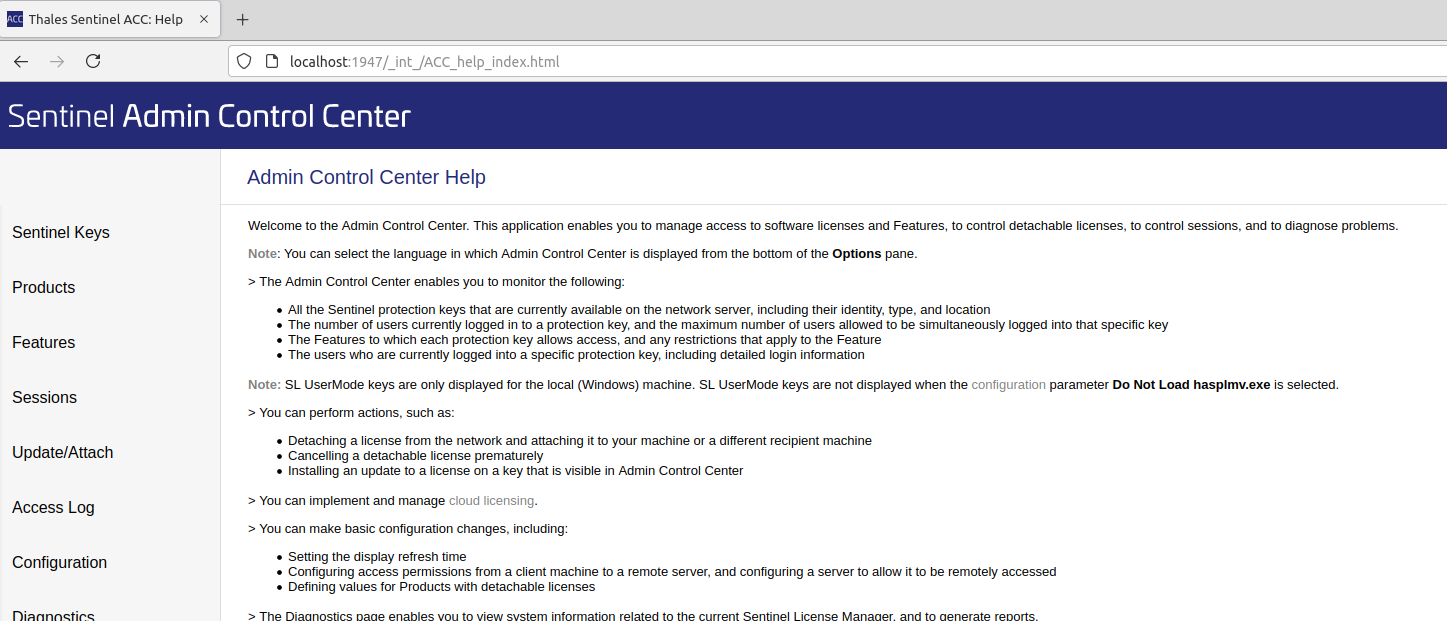
Note: To gain a C2V File please select Sentinel Keys --> C2V.
To add and remove licenses we must use V2C and C2V files. If your license is currently stored on a windows based machine please follow the steps on how to transfer a license from the linked article: https://help.appsincadd.co.uk/hc/en-us/articles/360014212912-How-to-transfer-a-Software-Licence-to-another-PC

Comments
0 comments
Please sign in to leave a comment.