AiC may request the return of n4ce Software licences for several reasons, such as n4ce Upgrades, faulty licences etc.
To detach and return an n4ce Licence key to AiC, follow the instructions below:
Open the n4ce Licence Manager and select/highlight the n4ce Licence to be detached from the list provided in the Transfer Licence to another PC section.
Click the “Open ID from Target & Detach Selected Licence to create H2H" button.
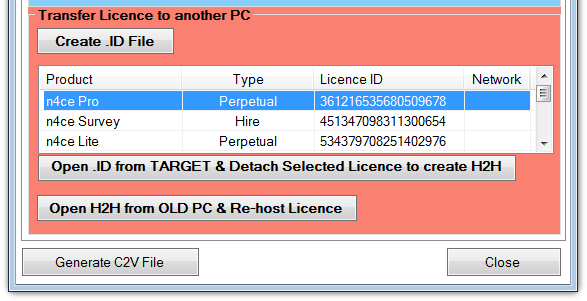
Select the fingerprint.id file provided and save the H2H file. This action generates a temporary location.
The intended licence should now be removed from the list of available licences to transfer.
Email the H2H file to AiC as a receipt of the action - info@appsincadd.co.uk
Should you receive this error message, it means that n4ce is running or a Network n4ce licence is in use.
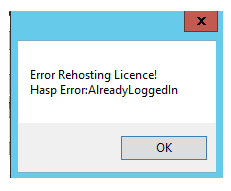
You will need to close all instances of n4ce before removing the licence.
The process above also applies to Network Licences installed on a server.
You can view which machines are using any network licences at the following link: http://localhost:1947/_int_/ACC_help_index.html

Comments
0 comments
Please sign in to leave a comment.