The Circle fit tool is used to determine the best-fit circle from a given selection of XYZ points such as in the example below.
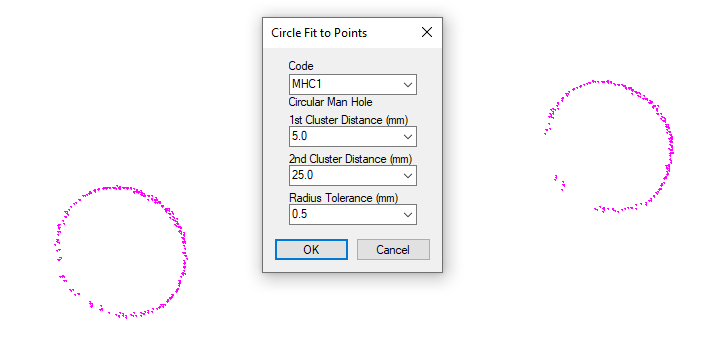
Once selected a dialog box will appear prompting the user to nominate the code to use to draw the resulting Point. I.e. One that already plots a Circle, via a Radius or Diameter attribute.
Then three more variables are used to try and filter out noise.
The first Cluster distance is the approximate distance below which points can be considered part of the same hole.
The second Cluster distance is the approximate minimum distance between holes. So that individual holes can be identified.
The last variable is the tolerance for the routine to stop at. The process is iterative, so once an initial circle is found, all points that are outside the radius are removed from the calculation and it's run again. This process is repeated until there is no change in the answer.
Below are two examples, using different tolerances for the first cluster value. It's up to the user to decide which gives the best results based on their circumstances. As you can see 5mm includes more of the top points so that a better solution is arrived at.
|
0.5mm Tolerance |
5mm Tolerance |

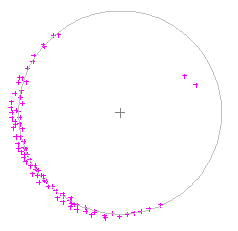
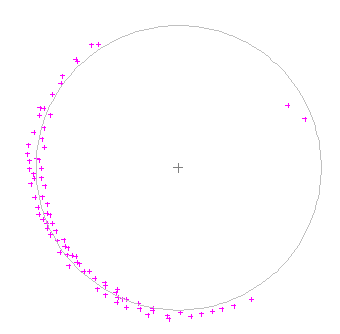
Comments
0 comments
Please sign in to leave a comment.