Within n4ce 4.30 we have introduced a new feature called Auto Bench and Batter which enables users to enter the specific requirements such as:

First, open a model and select Design --> Batter --> Bench and Batter. The window above will open and allow us to enter specific requirements for the Benching and Batters.
Benching
Code: The code which will be used for points generated on the Bench.
Width: This is the width of the Bench being generated.
Slope 1: This is the angle in which will be used for the Bench being generated.
Bench Flat: This allows you to either have a flat or sloped bench depending on the option selected.
Slope Width: This is the width of the Bench following the angle in which it is placed.
Batters
Code: The code which will be used for points generated on the Batters.
Height: This is the Height of the Batters being generated.
Sope 1: This is the angle in which will be used for the Batters being generated.
Slope Height: This is the height of the Batter following the angle in which it is placed.
Model
Up: The Bench and Batters will only be projected up depending on the reference DTM.
Down: The Bench and Batters will only be projected down depending on the reference DTM.
Both: This will project the Bench and Batters in both directions depending on the reference DTM.
Create Triangles: Automatically creates a DTM from the Points generated.
Settings
Start Point Number: The number from which the point will be counted from.
Reference DTM: This is needed as the projection will stop when it intercepts the reference DTM.
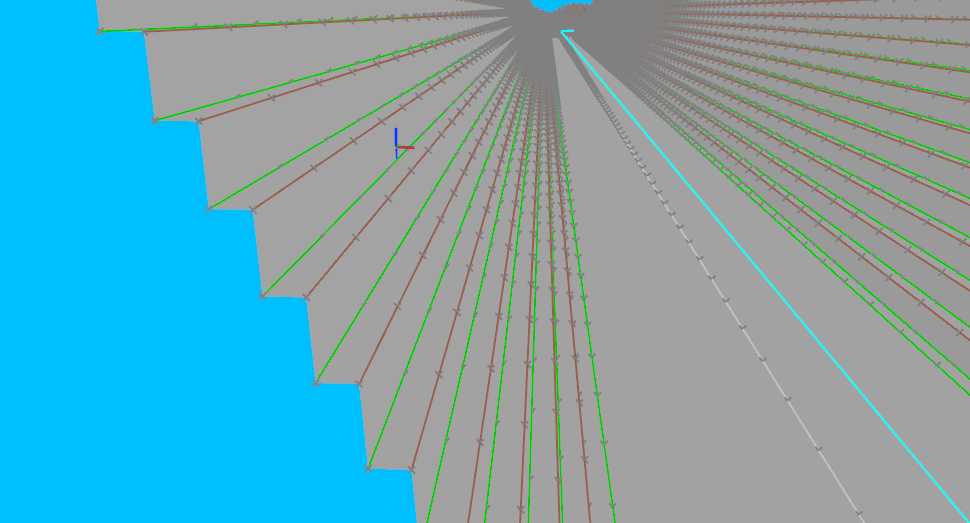
DTM

DTM with groups and textures

Comments
0 comments
Please sign in to leave a comment.