This article will go through the steps involved to create a feature line between two other lines with the same number of points.
First, open a model and ensure you have two lines with the same number of points. If the lines do not have the same number of points then this error message will be displayed:
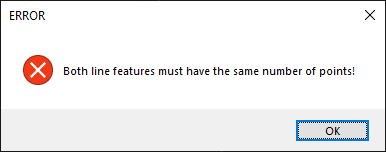
Next, select Design --> Strings --> Multi-Centre. Following this please press on each line. A new window will appear where you need to choose a code for this line. Then select OK and a new line will appear.
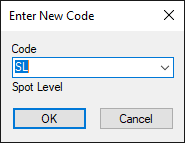

Comments
0 comments
Please sign in to leave a comment.