The Batter options provide tools which enable you to create design string features for such things as screening bunds, spoil heaps or embankments. The pop-up menu that is displayed allows you to batter along the whole of the line feature or between two points on a line feature. Whichever option is selected, you will be asked to indicate the reference feature and the side on which any new features are calculated. The Batters Strings dialog is then displayed allowing you to define the batter calculations.
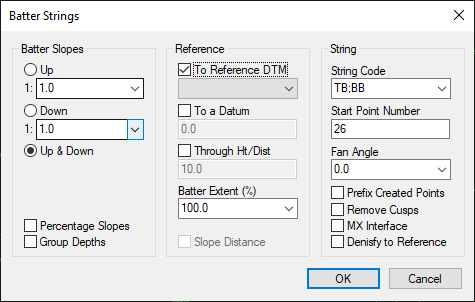
Batter Direction
The Batter Slopes group in the dialog defines the direction of the batter. This can be either up, down or up & down. Depending on which direction you select, the appropriate slope fields become available. If the Percentage Slopes button is checked, enter the slope as a percentage otherwise the slopes should be entered as 1 in X. A positive value is expected.
Constraining the Batter
To create the batter features, you need to tell n4ce when to stop. Three options are provided using three check boxes, these being:
To a Reference DTM Battering stops when it intercepts a chosen DTM. The reference DTM is selected using the drop list under the checkbox. If the Group Depths checkbox is ticked, any group depths in the reference model will also be considered.
To a Datum Battering stops when it reaches a specified datum level. The datum is specified in the input field underneath the checkbox.
Through Ht/Dist Battering stops after going through a specified height or slope distance. This value is defined in the input field underneath the checkbox. If the Slope Distance checkbox is ticked, this value will be assumed to be a slope distance whereas, if it is not, the value is assumed to be a height difference.
To activate one of these constraints, make sure the checkbox next to the name is ticked and the field for the data will be enabled. The Batter Extent field becomes active if you are battering to a reference DTM. If a value of 100% is set, then the full batter to the DTM will be calculated. If this value is less than 100%, then only that portion of the batter is used. For example, a value of 50% will stop the batter halfway to the reference DTM.
Within reason, you can mix and match the three constraints. It is possible to create a batter that would reach a reference DTM but stop if it reached the specified datum level. Further, you could also stop the batter if it has travelled through the specified change in height. Note that if you are battering up & down, you will not be able to batter through a height.
The feature created by this option will use the code defined in the String Code field and will start with the point number in the Start Point Number field. If the Prefix Created Points checkbox is ticked, a prefix of B will be applied to the new points. Codes should be entered in the normal way. However, if you are battering up and down and wish to specify different codes for the up and down portions of the batter string, the code should be entered in the form up; down where up and down define those codes. This is shown in the example dialog above.
There are situations when the points from the base string you are battering from are both above and below the reference object. In this case, you may wish to calculate an additional point on the batter string where the base string and the reference object are coincident. This is specified using the Densify to Reference checkbox. If set, additional points will be added where the base string passes through either a specified datum or reference model. This check button has no effect when battering through a height or slope distance. Note that when battering either up or down to a datum or DTM, only those points below or above the reference will be used. Also, when battering up and down and the reference feature is a polygon, the strings will be sorted to prevent closing legs that are incorrect.
The value in the Fan Angle field allows you “round” the new batter string when angle being battered through is greater than 180°. The examples below show a better string with and without a fan angle. If you do not wish to use a fan angle, set the value in the Fan Angle field to 0.0. Note that if the points of the reference feature have bearing dimensions, BRG, the value of this dimension will be used to calculate the direction of the batter and no batter fans will be produced.
Where the reference feature turns through tight angles, it can happen that the batter feature will cross itself and create cusps. If the Remove Cusps checkbox is ticked, n4ce will try and remove as many of the cusps as possible. The MX Interface check button will instruct n4ce to add the appropriate bearing and offset dimensions to the new string enabling simulation of 5-dimensional MX interface strings.
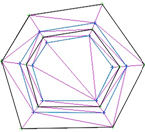 |
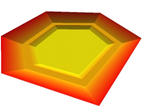 |
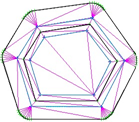 |
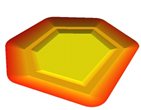 |
|
Batter Strings without Fan |
3D View of Batter Strings without Fan |
Batter Strings with Fan |
3D View of Batter Strings with Fan |

Comments
0 comments
Please sign in to leave a comment.