The interface to plotting sections has received an update to help preview the section(s), before they are committed to the current CAD model/drawing.
Single Sections
Before the interface when plotting sections looked like this.
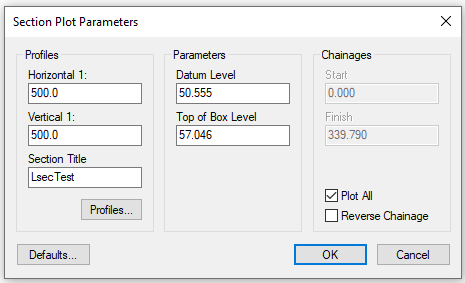
Now it looks something like this.
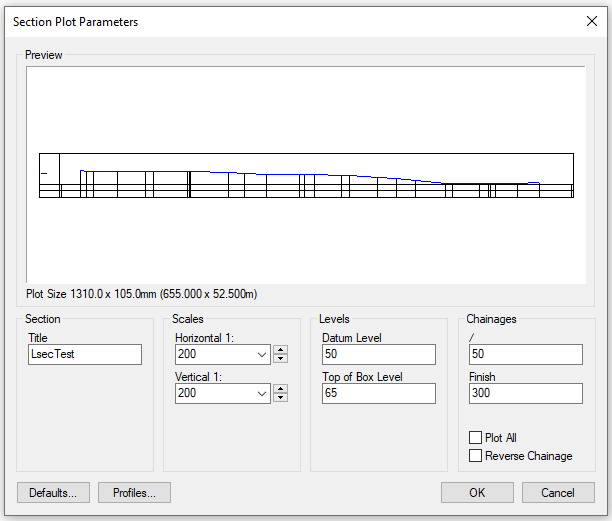
The function of the interface is now such that when a change is made to the section plotting defaults or profile settings. The preview updates to reflect the new values. You can zoom into the view with the middle mouse roller ball, and pan with the left button by clicking and holding it as the mouse is dragged.
When the preview is looking as required, press Ok to plot the section as normal.
Multiple Sections
The plotting of Multiple sections has also over gone an overhaul. The preview now shows the possible layout of all the sections in the selected Multi Section database.
Via the Layout section the sections can be arranged to fit into a given width at the current Hz Scale. Or, you can just specify the number of columns they should be arranged in instead.
Also the plot direction of the sections is user definable now, as well.
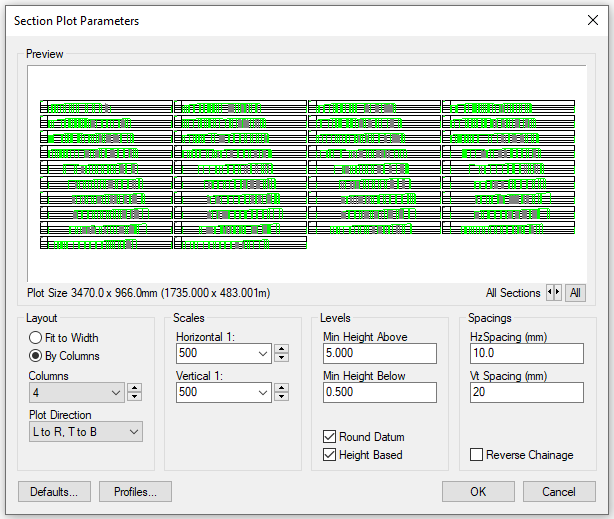

Comments
0 comments
Please sign in to leave a comment.