The Calculate Radial option allows you to create a series of sections by laying down cut lines that radiate out from a central point.
When selected, the property sheet asking you to define the section cut lines will be displayed.
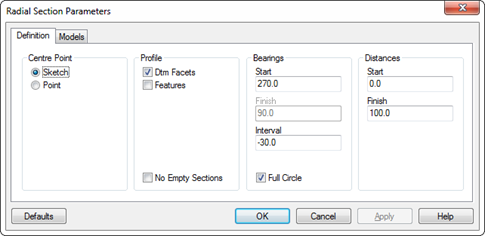
The Definition page allows you to define the position of the central point using two radio buttons and the geometry of the cut lines. When calculating cross sections, the No Empty Sections allows you to ignore radial section cut lines that do not create any profiles.
Sketch - The location of the centre point is defined by a mouse indicated location. When asked to indicate the location, the current lock mode will be obeyed.
Point - The location of the centre point is defined by an existing point in the current model.
The Bearings group defines the directions at which the cut lines radiate out from the centre point and the units that you should use are those that are currently set for display. You can constrain the sector to which cut lines are created using the Start and Finish fields. The cut lines will start at the start bearing and be generated around the centre point in a clockwise direction until the finish bearing is reached. The Interval field is the angular interval between cut lines. For example, if you were only interested in the northeast quadrant, the start bearing would be 0° and the finish bearing would be 90°. Using the example above, an interval of 10° would generate 10 cut lines. Note that if you entered the start bearing as 90° and the finish bearing as 0°, an interval of 10° would generate 28 cut lines covering the southern and western quadrants. Internally, 0° and 360° are effectively the same and so the Full Circle check button allows you to specify that you wish to create a complete set of radial sections. You will still need to define a start bearing and an interval.
The Distances group defines the length of the cut lines. The Start field is the distance away from the centre point at which the cut lines start. The Finish field is the distance away from the centre point at which the cut line finishes. You can use a negative distance if you wish to start the sections before the centre point. Also, the start distance can be greater than the finish distance if you wish the section to be heading towards the central point.

Comments
0 comments
Please sign in to leave a comment.