The Tunnel Cross option allows you to take sections from tunnel data. In most respects, tunnel sections are the like river sections but you do not need to define left bank, right bank or water level points.
The major difference comes when projecting the points onto the base lines. When river sections are calculated, the points on each profile are ordered along the section base lines from the left. Therefore, you can start surveying profiles from both sides of the river and n4ce will sort them by their distance along the base line. With tunnel sections, this sort does not happen otherwise you would not be able to survey the top and bottom of the tunnel at the same time. Instead, with tunnel sections, it is assumed that the string representing the tunnel profile has already been sorted by you.
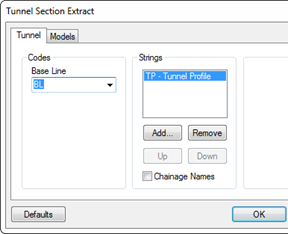
A property sheet that is very similar to that for river sections is displayed and you are referred there for further information. You will also be taken through the process of viewing and sorting the base lines before the tunnel sections are displayed.

Comments
0 comments
Please sign in to leave a comment.