The Delete options allow you to permanently remove points from the current model. When selected, the pop-up menu below will be displayed.
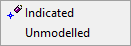
Indicating the Points to Delete
The Indicated option allows you to select the points that you wish to delete using the current pick mode setting. You will be either asked to indicate a series of individual points, a series of rectangles surrounding points or confirm that you wish to delete the points that are on the Select List. The indicated or selected points are then deleted. If the points are part of the DTM, they will be removed from the DTM before being deleted.
Deleting Unmodelled Points
The Unmodelled option allows you to delete all the points that are not used by the DTM. Care should be taken here since if you have duplicate points that are used by different features, the DTM will not be using all the points. Deleting such points will alter the display of features.

Comments
0 comments
Please sign in to leave a comment.