The Contour options allow you to generate points from lines that are assumed to be contours. You will be asked to indicate a series of contours that are at the same height. The next step depends on which of the Contour options that you have chosen. If you chose Contours Typed, you will be asked to enter the code to be used, the start point number and the height of the indicated contours in a dialog. If you chose Contours Indicate, you will be asked to indicate an item of text in the CAD model that represents the height of the indicated contours. The same dialog will then be displayed but you will not be able to change the Height field.
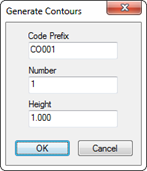

Comments
0 comments
Please sign in to leave a comment.