The Point OSGB36 option allows you to transform all the point co-ordinates in the current model between the OSTN02 and OSTN15 transformations. When selected, the dialog box below will be displayed. The Current System field informs you which transformation the model is currently in and can display one of three values.
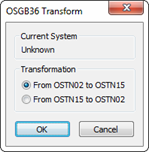
Unknown - This means that no known transformation has taken place and it is up to you to assume which transformation the model is in. You can then use either of the radio buttons in the Transformation group to switch between the two transformations.
OSTN02 - This means that the current model has been transformed using the OSTN02 transformation. You can only use the option to transform from OSTN02 to OSTN15.
OSTN15 - This means that the current model has been transformed using the OSTN15 transformation. You can only use the option to transform from OSTN15 to OSTN02.
After a transformation has been carried out, n4ce stores a flag in the model to remember this so that in the future, you cannot perform a double transformation.
We have left the option to go back from OSTN15 to OSTN02 so that you can match surveys created using OSTN15 with older models or design in OSTN02.

Comments
0 comments
Please sign in to leave a comment.