The first option that is specific to height annotation is a toggling option called Point Dot on Delete and this appears at the top of the menu. Some surveyors prefer to only see a symbol for a point, such as a small plus, where there is a valid height. If the option is checked, when a height is disabled, the point style for display is overridden and will be displayed as a dot.
The second option that is specific to height annotation is called Point Assert ,Z and appears as the second option of the menu. The no height comma code, usually Z, is used by surveyors to disable the display of heights for certain points. This option will remove the comma code from the point and apply the disable height override to all the points in the current model.
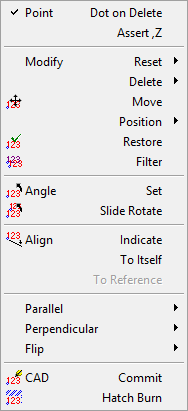

Comments
0 comments
Please sign in to leave a comment.