When you create a point transformation, you are given the option of saving that transformation away for future use. There are three options which use saved transformations and, in each of these options, you will be asked to select the required transformation using a dialog box like that shown below.
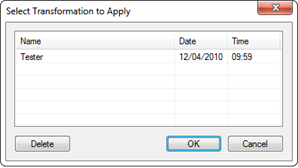
This contains a list of available transformations to choose from. Simply highlight the required transformation before selecting the OK button. The Delete button in this dialog allows you to remove a previously saved transformation from the project.
The Point Apply option, from the Point Transformations Menu, allows you to apply a saved transformation to the points in the current model. This may occur when a survey has been carried out using a local grid and the subsequent model has been transformed. Then, further survey work is carried out in the same local grid which then needs to be transformed into the new co-ordinate system so that the model can be updated.
The Point Reverse option allows you to remove a transformation that has been applied to a model. In the example above, it may be that you wish to return to the site of the survey and carry out some setting out using the local grid.
The Point Report options allows you to generate a text report window containing all the parameters of a saved transformation.

Comments
0 comments
Please sign in to leave a comment.