The point annotation that is displayed next to points is defined by the code prefix that a point is using. It is not stored as an item of text but is regenerated each time a point is displayed. It is often necessary that such annotation needs to be edited, for example to ensure that text does not overlap. The Height, Number, Code, Text and All pop-up menus allow you to make any necessary modifications. Such modifications to the annotation at each point are stored with the point data as overrides. The sample pop-up menu shown below is that which is displayed when you selected the Heights option.
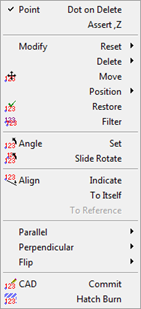
You should note that not all options obey the current pick mode so unless stated otherwise, assume that the option does not. Also, if you select an option that requires you to indicate an item of annotation, you will be asked to indicate the point to which the annotation belongs rather than the text itself. After you have indicated the point, any rubber banding that is displayed will also indicate the selected point.

Comments
0 comments
Please sign in to leave a comment.