Our n4ce 4.20 Version Control Software allows you to choose and apply which Licensing method you would like to use.
On your desktop open n4ce support files > n4ce version control > n4ceVersionControl.exe. If for any reason this folder is not located on your desktop you can copy and paste the following file path into your file explorer. C:\ProgramData\Applications in Cadd\n4ce\n4ceVersionControl
From here you can select the licencing mode you would like to use.
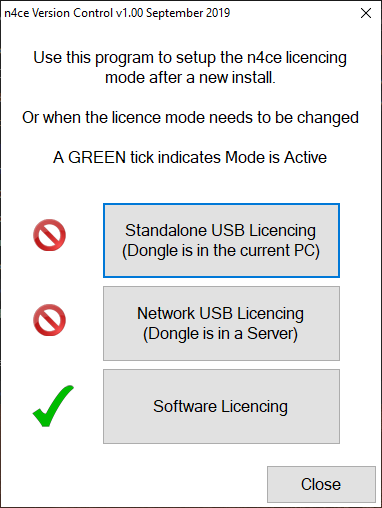
For more information on n4ce licencing please see the following articles:
Standalone USB Licencing (Dongle is in the Current PC) Manually
Network USB Licencing (Dongle is in a Server) Manually
How to find a network licence that isn't appearing in the licence manager

Comments
0 comments
Please sign in to leave a comment.