This article explains how to re-programme a Network USB Dongle (Dongle is in the server).
1. Navigate to "n4ce support files" folder located on your desktop, and open the folder.

2. Open "Network USB Update Tool" folder.
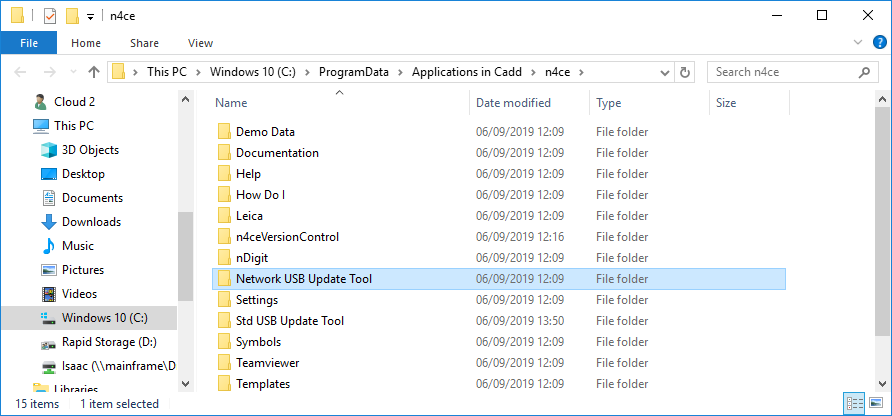
3. Run the "FieldExUtil.exe" Application.
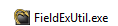
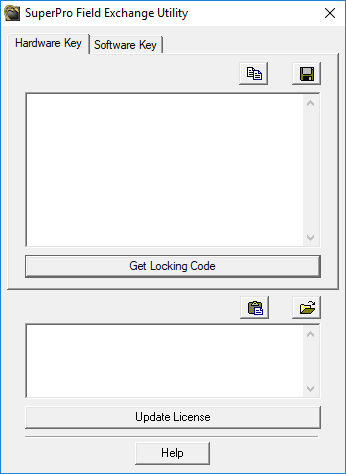
4. Select the "Open Folder Icon.
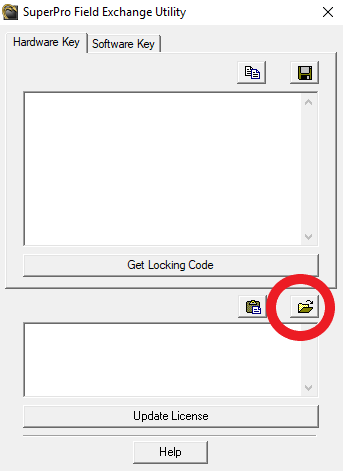
5. Copy this text C:\ProgramData\Applications in Cadd\n4ce\Network USB Update Tool\Network_USB_Update.LIC and paste it into the file name section, and select Open.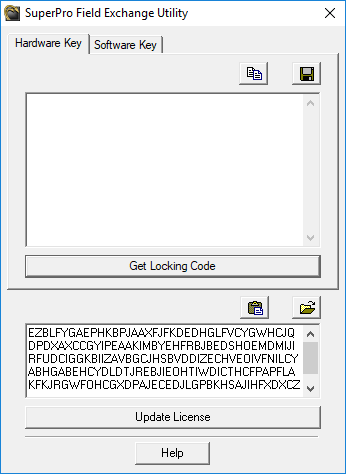
6. Then click Update Licence.
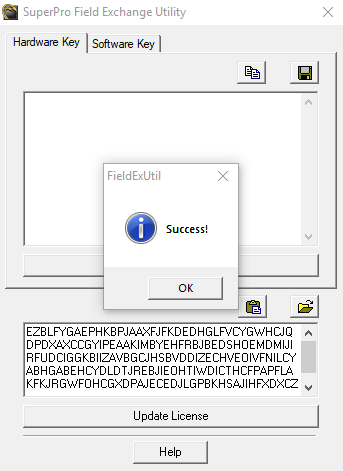
Note: If you are using a network dongle to licence n4ce then the NSP-Host needs to be set to the IP address of the PC/Server with the dongle in. This allows the PC to look in the correct place to find it.
1. Open the Environment Variables.
2. Next, change the NSP_HOST to the IP address of the PC/Server where the dongle is located.
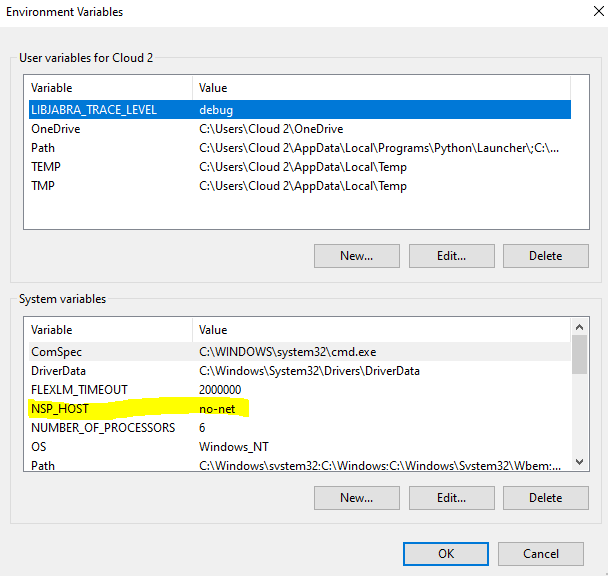

Comments
0 comments
Please sign in to leave a comment.