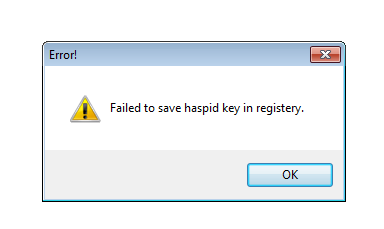
This is because the user account doesn't have the correct file path under HKEY_ CURRENT_USER in the Registry. To resolve this issue please follow the following steps:
1. Open the registry editor.
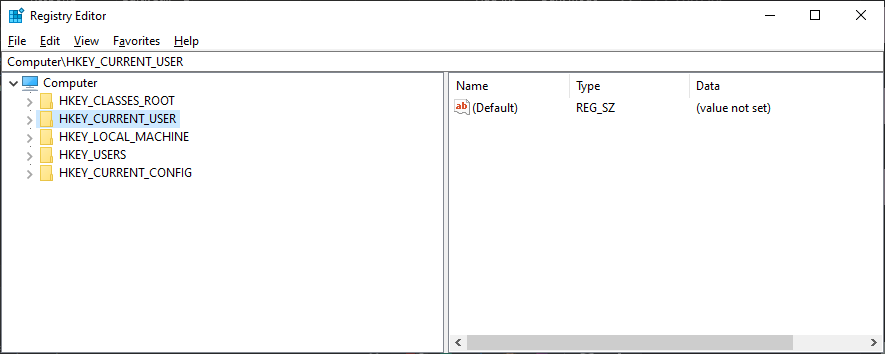
2. Once open, expand HKEY_CURRENT_USER > Software. You will be unable to see "Applications in Cadd".
3. Right-click on the Software folder and select Key. Name this folder "Applications in Cadd".
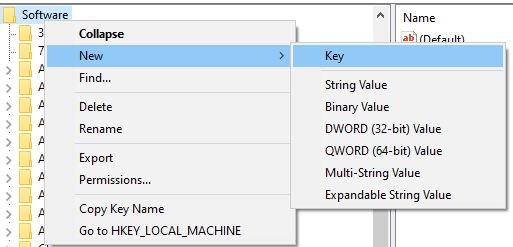
4. Right-click on the Applications in Cadd folder and select Key. Name this folder "n4ce".
When you next select the licence you should be shown this message:
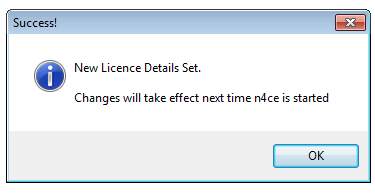

Comments
0 comments
Please sign in to leave a comment.