If you're using a Network Dongle then you will need to take a few extra steps in order to use the licence.
Where is the Dongle/Licence located
The Dongle/Licence can be located on any PC/Server as long as it's connected to the network.
How to use the Licence
To use the licence you will need to change the NSP_HOST to the IP address of the PC/Server where the licence is located.
1. From the desktop search for Environment Variables in the Windows start menu.
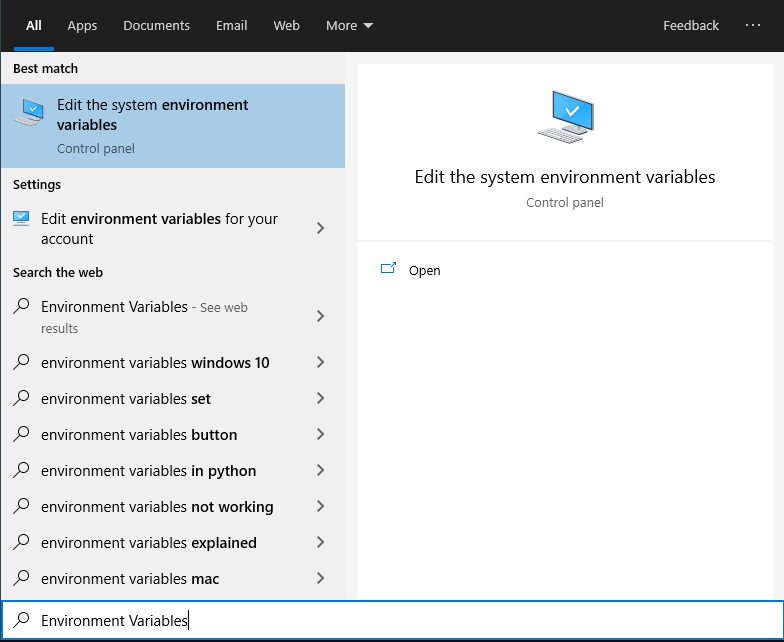
2. After that select Environment Variables from the System Properties Window.
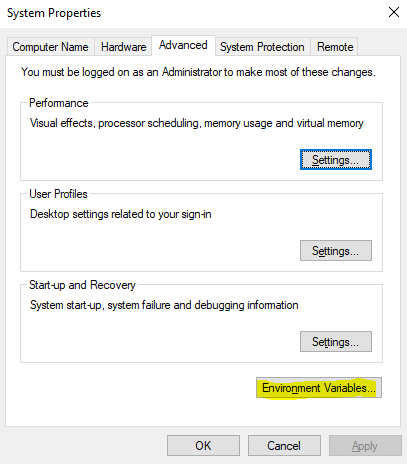
3. Following this select the NSP_Host and change the no-net to the IP Address where the licence is located.
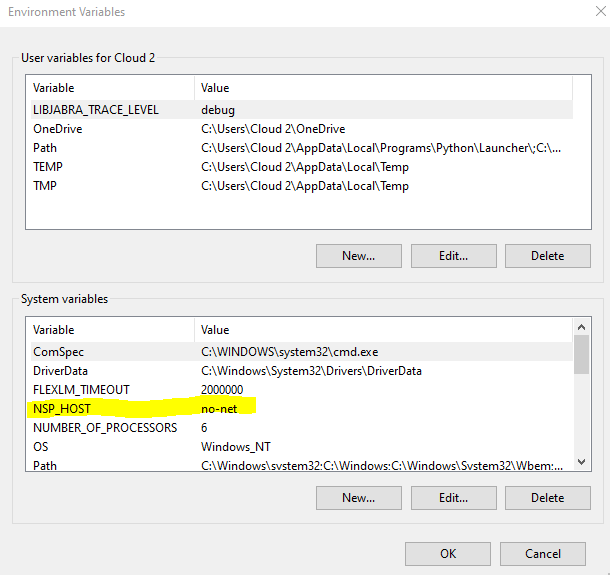

Comments
0 comments
Please sign in to leave a comment.