n4ce 4.20c Release Notes
3D - Viewer (Changes and Updates)
New
- The code prefix dialog now has the ability to multi-select code prefixes for multiple changes. https://help.appsincadd.co.uk/hc/en-us/articles/360004135958
- When querying points and features from surveys and co-ordinate blocks, the multiple found dialog is now displayed when you select multiple points at one time.
- Text macros can now be used within the prefix strings for height, code and number annotation, including blank fields box. https://help.appsincadd.co.uk/hc/en-us/articles/360013320812-Text-Text-String-Macros
- New option to create a model from the Select List of points from the current model. https://help.appsincadd.co.uk/hc/en-us/articles/360004777857
- New option to project the list of points onto a long feature and point sections for section symbols. https://help.appsincadd.co.uk/hc/en-us/articles/360021894612
- A new dialog box for line styles allows you to create new line styles, load from system files and unload from projects. https://help.appsincadd.co.uk/hc/en-us/articles/360023254131
- n4ce will now automatically work out user shading intervals from a minimum and maximum height.
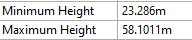
- An option has been added to create a report of code prefixes from the survey code prefix dialog box. https://help.appsincadd.co.uk/hc/en-us/articles/360004135958
- A new option to specify a cursor scale when using 4K screens and also the current cursor size is remembered. https://help.appsincadd.co.uk/hc/en-us/articles/360004771978
- We can now import data from an XPad raw file directly rather than using their EXP export using the normal import process. https://help.appsincadd.co.uk/hc/en-us/articles/360025936591.
- A new option when plotting height shading key using user ranges to have all key blocks the same height. https://help.appsincadd.co.uk/hc/en-us/articles/360005071952
- New options to transform a model by selecting a coordinate block and automatically matching points in the model.
- Options to transform by selecting a coordinate extended to coordinate blocks and station.
- Help Button now opens the web browser from within n4ce. https://help.appsincadd.co.uk/hc/en-us
- When measuring distances n4ce can now use "mm". However, if the distance is below 0.001mm it will assume zero.
- New option to form triangles across a hole in a DTM, but doesn't include any points in the hole yet! https://help.appsincadd.co.uk/hc/en-us/articles/360007452178
- You can now use the "PD", "PSD" and "pdz" in the simple text macro calculations. https://help.appsincadd.co.uk/hc/en-us/articles/360013320812-Text-Text-String-Macros
- There are new options in the DTM and Grid Model views to enable you to set the model attributes.
- When importing AutoCAD files, if duplicate symbols are found, a report of the duplicated symbols is displayed. https://help.appsincadd.co.uk/hc/en-us/articles/360007293557-Importing-files-into-Cad
- New options when plotting groups to plot the group depths and the group span widths.
- New option to import Google Earth KML files into a CAD model, layered by element type. https://help.appsincadd.co.uk/hc/en-us/articles/360007293557-Importing-files-into-Cad
- New option to commit the boundary of a grid model to its dedicated CAD backcloth.
- Exporting codes to Trimble FXL without using the Trimble Line Engine now available. https://help.appsincadd.co.uk/hc/en-us/articles/360004135958
- New option to create a multi-centre line feature between two other line features with the same number of points. https://help.appsincadd.co.uk/hc/en-us/articles/360007520458
- When creating thread contours, you now have the option to ignore loop contours less than a user-defined length.
- New option to crop a grid model where it overlays with another grid model.
- New option to export beach sections where all the sections go into one file.
- Improvements to CSV import where latitude and longitude coordinates can be read in and converted to OS Grid. https://help.appsincadd.co.uk/hc/en-us/articles/360005513997-Importing-and-Exporting-a-CSV-Model-
- The ribbon bar version now has an option to define the size of the windows at startup. https://help.appsincadd.co.uk/hc/en-us/articles/360007873357
- New options on the context menus for the tree on Survey Data which allow the whole tree to be expanded or collapsed in one go.
- A new checkbox for symbol code prefixes "X & Y Scales" looks for SX= and SY= to scale symbols.
- When creating symbols, a new dialog is displayed giving various creation options.
Improvements
- Improvement in speed when selecting a CAD model in the Ribbon Bar version where layers etc always updated.
- When selecting the view scale in a model or dedicated CAD backcloth, the sibling view is also updated.
- Numerous ribbon bar categories in the CAD model view now contain the Modes group for Pick, Lock and Draw.
- When importing DWG files, if duplicate symbols are found, n4ce now says press cancel to continue with no more reports.
- When importing Distance Offset readings from Trimble JXL, a remark is added showing the offsets applied.
- When inserting or generating points from CAD, the Trend option can still be used even if a DTM has not been formed.
- Could not import a JXL file that only contained points and not observations.
- Line Apex Append in CAD with "Shift" for 45 degrees, etc, now uses the angle of the indicated end segment of the line.
- Extracting height values from strings is now improved to allow more conditions.
- Line feature Apex Free Append now uses the "Shift" for 45 degrees, similar to CAD Line Apex Append above.
- When indicating text strings for heights, the height is now extracted from the string.
- Ribbon bar icons updated for various tools and for horizontal and vertical alignments.
- When locking to CAD lines, the Point Lock (O) will now also lock any vertex on a line and endpoints of arcs.
- The section view needed to be resized before Grid overlay, scale bar and any kind of picking would work.
- When creating an isopachyte from a grid model in the model view, the height extents are now reset.
- When adding a new code prefix, the list control selection is cleared apart from the new prefix.
- The option to turn the CAD move/copy preview on or off in the Ribbon Bar version has been implemented.
- Options to create formation models and extract group models from DTMs added in Pro.
- The options to make line segments perpendicular or parallel to another segment now allows the selection of multiple segments.
- The option to make a segment parallel to another about its midpoint now has an icon in the toolbar version.
- Improvement in speed when deleting or cropping grid models using polygons, polylines or corridors.
- When plotting multiple sections in CAD, the creation of the layers and the elements should be quicker.
- Improvements and corrections to the shading display and shading keys.
- Importing attributes from codes in JXL now improved to include choice lists, ranging and defaults.
- When taking feature sections, new option to extract remark and default code for section points is copied.
- Must Load settings in Road Markings style confused, also Load All option to reset must load for all line styles.
- When creating an Isopachyte DTM, if the Simple Projection option is selected, the Group Depth controls disabled.
- When creating CAD elements, the option to assign heights has now had a toggle added to elect not to.
- You can no longer rename a section profile so that the name is an empty string.
- Importing comma codes and dimensions now implemented in notes for XPad RAW files.
- The creation of a merged grid model for export to ASC or simplification has been speeded up substantially.
- When creating EACSD files, the names of the sections and references to them in the long-sections are now in capitals.
- The Mirror copy option for model points is now available even if a modelled formed.
- When importing a grid DTM, a check is made to ensure that n4ce does not try to allocate too much memory causing a crash.
- Various options added to the Grid DTM menus when using professional such as contours and sections.
- When querying points in co-ordinates, if the dialog was exited with no changes or by cancel, the feature would still redraw itself.
- When moving a point using Point and 3D Lock, sometimes n4ce locked to the same feature if inside search radius.
- When copying points from a backcloth by rectangle, the copied points were not shown.
- When importing DWGs that have a UCS applied, to create the correct co-ordinates, this is now recognised.
- If a default for a code prefix is a "!" character, it will be ignored if the dimension is not defined. Ignored when imported from loggers.
Bug Fixes
- The options to set the autosave settings in the ribbon bar version did not work.
- When creating materials and constructions, the materials were not remembered unless you selected the Save button from the Construction Defaults dialog.
- Extents were not being updated when plotting a section in a dedicated CAD backcloth.
- Export of text strings that only contain \n to AutoCAD DWG caused a crash.
- When digitising points from a point cloud into a model, the extents were not updated.
- Inserting points into a DTM using model interpolation where there was not "formed" model caused a crash.
- The "No Upload" button in the points property page of the codes dialog was not set to tri-state.
- When finishing the editing of height text, the entered prefix was also copied to the suffix.
- When exporting code files, the extensions and file descriptions were all to wrong.
- The Line feature Apex Append Free option did not work correctly in Rectangle or List mode.
- The model interpolation option was greyed out but remained set in point insert if the model's triangles deleted.
- Pressing Ctrl+Shift and left-click to start a fast zoom in the model view caused a crash.
- The height shading key in the 3D view did not have the correct shaded rectangles.
- The shading keys were incorrect when the user scheme or intervals used the minimum or maximum option.
- When defining the DTM shading key, if an interval of 0.2 was entered, on returning this showed as 0.25.
- Measure attribute graphics stay on screen when deselected.
- Opacity fades out the colour instead of the transparency.
- When re-opening a model the camera is moved to a different place.
- If you have a section and do "Section from Feature". Selecting yes to removing all points will cause n4ce to hang and become unresponsive.
- Grouping by DTM distance is affecting the incorrect points.
- Commit solid hatch boundary is greyed out in designer.
- When creating an elevation from a survey or co-ordinate data, if you select export straight away, n4ce crashes.
- When extending the end of a CAD line perpendicularly to a reference, if a reference was not indicated, crash.
- When trying to import a Leica DBX file with no jobs, a crash will have occurred if OK was selected.
- The options to make a line segment parallel to another had an issue when the two lines straddled due north.
- The option to generate points using the closest text as the height was not working.
- Memory leaks in some functions when appending strings to the end of the points list.
- When exporting to DWG, if a 2-point line has the same start and end coordinates, a crash would have occurred.
- When inserting points, the four-point intersection option did not work.
- When defining DTM shading, user shading ranges for pre-defined shading may not have been enabled when changing shading type.
- When assigning numbers from CAD to points by closest text border to point, the wrong number gets assigned.
- When defining codes, the Prefix of text annotation was also set in the Suffix when querying points.
- When generating a report of points from a DTM, the attributes contained all the information relating to the 3D view.
- When defining code annotation, the defaults for some of the checkboxes were not initialised correctly.
- The "On First Point" checkbox was missing from the heights and numbers annotation property pages.
- When committing a grid over a model, if you define a new layer for the grid and select it, a crash occurred.
- The option to delete a viewport from the right-click pop-up menu is disabled.
- When exporting stations in a layout, the station elements may not have taken the correct attributes and layer.
- When copying features from a backcloth model, the extents of the current model not updated.
- When using CAD Hatch -> Solid -> Elements, the MRU command list also has hatch elements added.
- In the code prefix dialog, if you select a code and then select Clear All, a crash occurred.
- When extracting EACSD files, if more than one hard bed string, new hard bed points between added to export.
- In the code prefix dialog, if you select all the codes and press Remove, a crash occurred.
- When entering points including attributes, if the edit window is full, the user cannot enter data.
- When exporting to DWG, if a shape with no type is set by code, a line is exported to 0.0,0.0.
- When smoothing thread contours, if a line has a gapped apex at the end, a crash occurs.
- When loading old projects, the road line styles were not correctly read in.
- When creating a grid inside a viewport, the text style defined in the grid settings was not used.
- When breaking lines, the height of the new line is set and then cannot be undone.
- When creating thread contours using the height shading, if the shading was limited, a crash may have occurred.
- AutoSave not automatically turning on. May have to set it each time n4ce starts.
- When importing DWG symbols with regions, they were not exploded correctly.
- When importing DWG symbols, an incorrect error could have been displayed when importing symbols within symbols.
- The current DTM was not displayed if the Display Groups in Background option was checked and backcloths turned off.
- When importing AutoCAD DWG/DXF files, if a spline is included and the units are mm, too many points created.
- When importing DWG where block references have extrusions, the angle of symbols created was not correct.
3D viewer (Changes and Updates)
New
- When digitising in a section view, if angle snapping is enabled, the angle will be relative to the previous line segment that was just digitised. https://help.appsincadd.co.uk/hc/en-us/articles/360002256518
- A new layer status button has been added to the home category within the 3d viewer.
- A new checkbox has been added in sections category in the ribbon bar version of n4ce (Updated Graphical User Interface).
- You can now highlight points in the 3d viewer, the point size will increase so it can be identified.
- Road markings can now be drawn from within the 3D viewer.
- Under the section category, there is a new checkbox so strings can be toggled on and off.
Improvements
- The n4ce transformations feature can now be used from within the 3D viewer.
- You now have the ability to digitised scan locations as points in the model.
- You now have the option to hide strings as string shapes.
- The camera position can now be saved and loaded from a file.
Bugs
- 3D Shape Textures are being squashed along the length of the shape when applied.
- 3D Shape Texture mapping was broken for rectangular shapes.
- Gradient shader texture mapping issue over steep angles when exporting from 3D.
- Textures on square string shapes were broken when applying them in the 3D view.
- Textures seem to be upside down on square strings shapes when being applied.
- 3ds export with textures was crashing AutoCAD and Meshlab when opening it.
- When Enable Textures is clicked, the checkbox doesn't update to show this change.
- When textures are applied to a pipe, the lighting doesn't respond to the change.
- You couldn't lock to points within the 3D view if heigh performance mode is disabled.
- If a pane is set to auto-hide, then the 3D Viewer crashes when it is re-opened.
- When square pipes were being created not all were appearing.
- When a Cloud is added to the tree but the file cannot be found, the pointer is still set, therefore meaning that the Cloud isn't reloaded when the file is found.
- If a clipping box was active with a Point Cloud and a string, turning off the Point Cloud causes the data to be moved and the string to disappear.
- Intellisphere doesn't use all points within the point cloud.
- The section along Feature tool sometimes crashes the 3D view, making n4ce unresponsive.
- Double-clicking the application button, usually after moving the window, causing a crash within the 3D view.
- Large images weren't showing up in the 3D view when they were selected.
- A crash occurred when exporting a Geo-Image from the 3D viewer.
- If you removed a Point Cloud then added another the 3D viewer would hang causing n4ce to become unresponsive.
- When a screenshot is taken with the 2D camera it puts a grid overlay even when it's disabled.

Comments
0 comments
Please sign in to leave a comment.