Note: Before installing the n4ce 4.20a patch we recommend that you have disabled any anti-virus software you may have enabled.
New
- A new setting in the Display Options dialog allows you to set the zoom factor for the spreadsheet views before you have created a table.
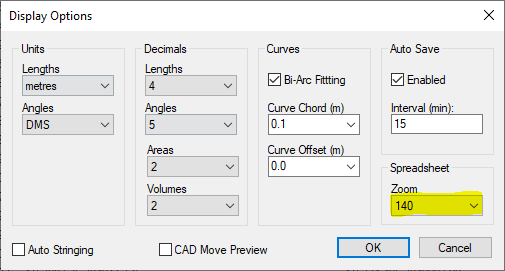
- At the top of the Points / Heights or Number or Codes etc... menu, a new option is available to select whether annotation hover takes places when editing annotation.
- New button in Code Prefixes Dialog to allow you to clear all existing code prefixes, except "Default".
- New button in Layer and Text Style defaults to allow you to clear all existing layers/styles.
Improvements
- Annotation hovering now improved to highlight all the annotation about multiple points that can be picked when hovering.
- Improvements to design line dimensions where chainages already existed, the option to not overwrite is given.
- The options to set the horizontal and vertical defaults for alignments were not available in the alignment view.
- When removing points from a DTM, they are now flagged with the X comma code to exclude from future modelling.
- A new button called purge in Group defaults to allow you to clear all existing group definitions.
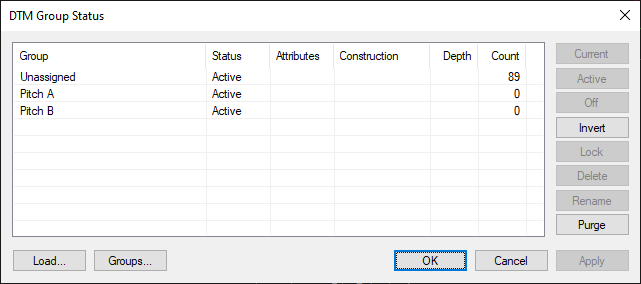
- There is a new tick box under the Licences tab of the N4ce Licence Manager that hides expired licences.
Bug Fixes
- When committing parallel features when creating a model, if there is a height difference, some point heights not correct.
- Aligning annotation to its own line feature string may have caused a crash.
- In some instances, formatting to DDD.MMSS failed and produce 15.5960 instead of 16.0000.
- The N= dimension to change the code along a line was not working correctly and could cause a redraw to hang.
- The settings for must lock and 3D lock modes could not be turned on or off.
- When exporting codes to Leica XML for upload, code prefix was not exported in the correct place.
- The option to create an elevation from a Set-Up or Survey was disabled in the survey view.
- The Auto button when editing viewport settings would report a bad command in either Pro or Lite.
- Excel reports were not working due to a new setting in a defaults file.
- When importing Leica DBX where the setups have been split during logging, free codes may not have worked.
- Moving NULL point heights by interpolating to another DTM did not work.
- When trying to import data using the Trimble Link Engine, the incorrect dialog was displayed.
- The use of threads with small data sets caused a hang because the function was completed before all the threads started.
- Going to full screen in the Ribbon Bar version on a Drawing would have caused a hang.
- On computers with the Windows Scaling set to over 150% the 3d Viewer could of crashed when opened.

Comments
0 comments
Please sign in to leave a comment.