N4ce 4.30 BETA OCT 6th Update
New:
- PDF files can now be imported. Either as an Image, or as CAD elements if the detail in the PDF is stored as vectors. Upon dragging and dropping the file into the Project Manager a new dialog will appear.
Here you can select the page , nominate the scale, DPI (for images) and any rotation that should be applied.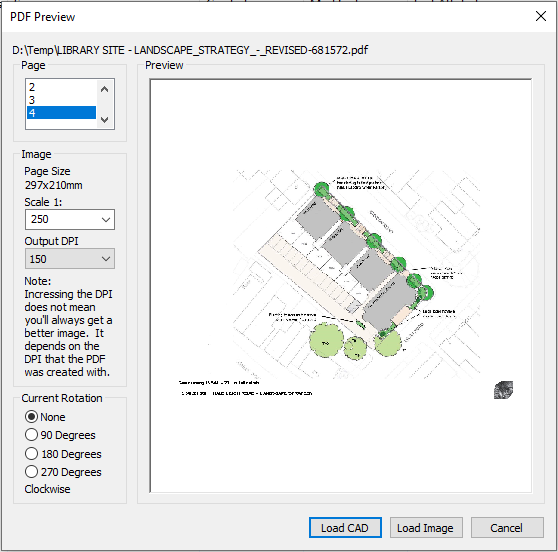
For more information please see the following link.
- Large Geo TIFF files can now be converted to ECW files. Dramatically reducing the necessary file size and improving performance when trying to work with multi gigabyte files. For instance a 5gb Tiff can result in a 300mb ECW with no loss of data and instant screen redraw. 20% is the standard target compression which is usually a good place to start.
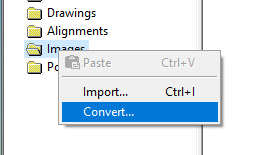
- To help locate CAD and Image data, new tools are available under the Tools menu in a CAD view. These allow for detail to be more easily transformed to the correct coordinate system, including rotating images which we could not do before this update. For more information please see the following link.
- Magnet XML is now supported for importing Total Station and GNSS data.
Improvements:
- Drawings can now be copy and pasted between projects
- Block attribute text can now be imported in a DWG if the block its attached to has no elements. Previously if this was the case the annotation would have been ignored.
- Frozen layers are now imported from a DWG\DXF
- Options under Design\Align Points to aid tidying up chevrons and helping to make them uniform and aligned. For more information please see the following link.
- If ! is found as an attribute value when importing Trimble or Leica XML, the attribute is ignored.
- Measurements in the 3d View can now be deleted.
- OBJ and 3DS objects can be loaded into the scene, and placed multiple times.
- Speed of Grouping points by distance to a feature has been dramatically improved by multithreading the tool.
- Memory usage of point clouds has been dramatically reduced.
Bug Fixes:
- A bug importing a multi setup E57 has been resolved. Would have resulted in the scan taking much longer to import or it may have hung entirely.
- Some codes were missed when importing from a Trimble FXL file.
- When displaying mathematical text macros, values displayed even if one of the dimensions not there
- When exported framed text to DWG files, the size of the frame that was exported was too large
- When carrying out visibility analysis, some models would not calculate the correct intersection points.
N4ce 4.30 BETA Sept 18th Update
New:
- A new V shaped channel option is now available in the automatic feature extraction bolt-on.
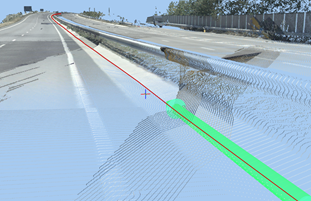
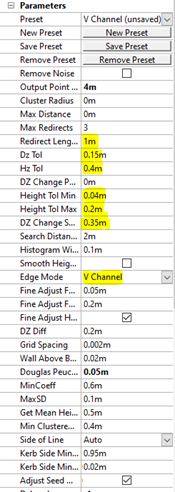
The most important settings have been highlighted in yellow. Obviously the sizes below will need to be altered if the channel being extracted is significantly narrower or steeper than this example.
Basically the Hz & Dz tolls need to be large enough so that a significant portion of the channel can be tested.
The Height Tol Max and Min describe loosely the degree of the V within the Hz Tol.
The Dz Change Search Radius defines the max width of the V to test for the Dz change.
Most importantly the Edge Mode (formally Wall Mode) is now set to “V Channel”, so that the new V detection algorithm is used. - A new option to automatically bend drop lines when plotting sections is now available.
Under the Drop lines tab, set the AutoBend to Minimum to start bending at the lowest height of the section, or Halfway which bends between the lowest height, and the lowest datum value for the section. For more information please see the following link.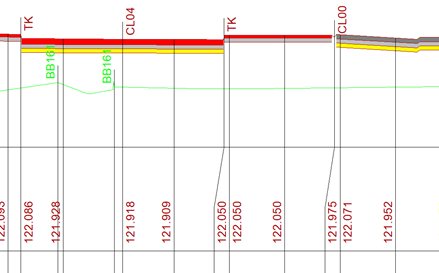
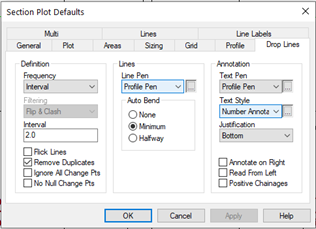
- 4pt and 5pt Chevron shapes have been added to the shape types in the Codetable. They are available to be used on site via normal survey methods, or in the Point Cloud engine for digitising purposes. 4pt assumes the chevron is symmetrical, the 5pt allows each trailing edge to be individually tailored to fit the exact chevron being recorded. For more information please see the following link.
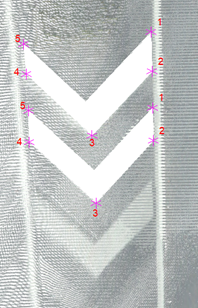
5pt Chevron

4pt Chevron
- A new option called Closest has been added to the Design\Compare option in a Model view. To conduct an asbuilt comparison between two models, by comparing closest points. There is no need now to match Code and\or Point Number in both models.
Improvements:
- Memory usage with regards to handling point clouds with a large number of individual scans has been substantially improved. Memory usage may be reduced by as much as 400%.
- A button has been added to any dialog that needs to reference a surface. Before in 4.30 you needed to double click the field, now the button make is more obvious what to do.
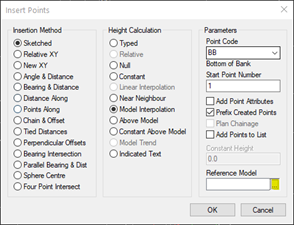
Bug Fixes:
- Features Densify did not work in certain situations
- Lidar grids copied from external projects into Custom folders could have caused a crash.
- The display of Lidar grids was not always updated in Custom folders when copying and pasting in the same project.
- Files were missing from the installation that prevented the KML and Snakegrid tools from functioning properly.
N4ce 4.30 BETA Sept 9th Update
New:
- When in a 2D Camera mode, a new Sync option lets the 3D View sync with the 2D Model view. So a pan or zoom in one view, with result in the other panning or zooming in as well.
Improvements:
- New custom folders are not automatically set to be the Current folder in the Project Manager.
- The main Model or CAD folders can be set to be the Main folders, by right clicking a custom folder, and unchecking the Current tick.
- When using the Feature Extraction tools in the 3D View, if the point interval is set to 0. Then the Douglas Peucker simplified line output is used instead. This allows the points to be thinned out along the straights but kept around the curves.
Regular Points...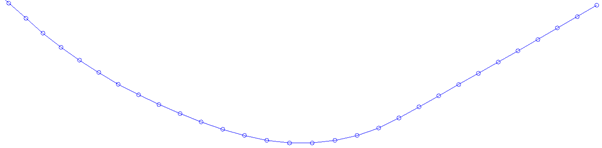
Simplified Points...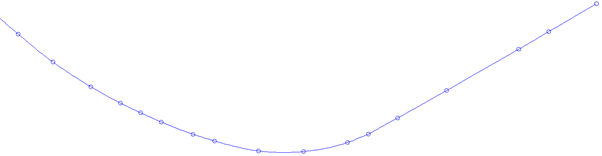
- The heights of tops of and bottoms of edge points have been made more reliable. In certain situations they could be a few cm out.
- When Auto extracting features, to help give more fine control over the interpolated heights of points, a new option called “Histogram Width” is available to set the radius about each extracted point that is used to build a histogram of levels about that point. Dense scans can be set to say 0.02, where as UAV generated surfaces may need to be increased to 0.1 or more.
- Debug information is now available when designing and testing Extraction Presets.
- In Pro and Designer editions, 3D Feature lines in a Model can now be Mirrored to aid digitising elevations from Point Clouds.
Bug Fixes:
- Tool that generated a simplified surface from the Gridded DTM in the 3D Viewer was making a surface sat on a 45 degree plane.
- Overlapping Scan filtering in the 3D Viewer had stopped working.
- Adding a Gridded DTM to a Custom Folder in the Project Manager caused a crash.
N4ce 4.30 BETA August 27th (Initial Release)
The following contains a list of some of the headline improvements and new features included in the up coming n4ce 4.30 BETA August 27th Release.
3D Viewer \ Point Cloud Engine.
PLEASE NOTE:- Running n4ce 4.30 alongside 4.20 will result in the settings for the feature extraction and custom tool bars being erased, 4.20 has no knowledge of these additional systems, it will clear the settings when going into the 3D View
- New Feature Extraction tools are available to Designer users with the Feature Extraction bolt on licence. These tools are fee to trial, for Designer users until the end of November 2020. The following videos explain the theory and practical applications of the new tools. The first video that focuses on road markings should be viewed before the others, as it goes into more detail on what all the settings do. As explained above, n4ce 4.20 will erase these settings if you open the 3d Viewer in that version. So once extraction settings are working, please use the Export Tools to save the extraction settings to a file. That way they can be reloaded at anytime.
Lane Markings - https://lnkd.in/dH8riht
Crash Barriers\Walls - https://lnkd.in/dfpM9mY
Kerbs - https://lnkd.in/dBrYWnT
Cables & Wires - https://lnkd.in/d8prXbG
Notes on Rail Track extraction will follow in time. - New Customisable Toolbar. Please see this article for more details. https://help.appsincadd.co.uk/hc/en-us/articles/360012417557-Customising-Controls-in-the-User-Definable-Toolbar
- The ability to create any number of custom cameras has been added. These are intended to help plan CCTV and Security camera positions. Under the Camera Tab is a new check box called Show. Then that is clicked, the new camera tools appear down the right of the screen. Click on the Pick camera to place the a new Camera, and then where it needs to look at. The cameras properties will then be available to edit.
- Under Tools\ Place 3D Model, Further support for OBJ and 3DS files has been added, to that objects such as cars and people can be added to the 3d View. This is mainly to work in conjunction with the new Camera tools, so that the cameras can be adjusted to see peoples heads or when an object obstructs a view etc..
Project Manager
- Custom Sub Folders: - See this article for more detail. https://help.appsincadd.co.uk/hc/en-us/articles/360012412558-Custom-Folders-in-the-Project-Manager
Graphics Views
- All graphics views now have a Ribbon bar interface if the n4ceRB executable is used to start n4ce.
- The Ribbon Bar views now also have a properties pane down the left hand side of the screen so that common tools and settings can be accessed or changed at any time. For more information please see the following link.
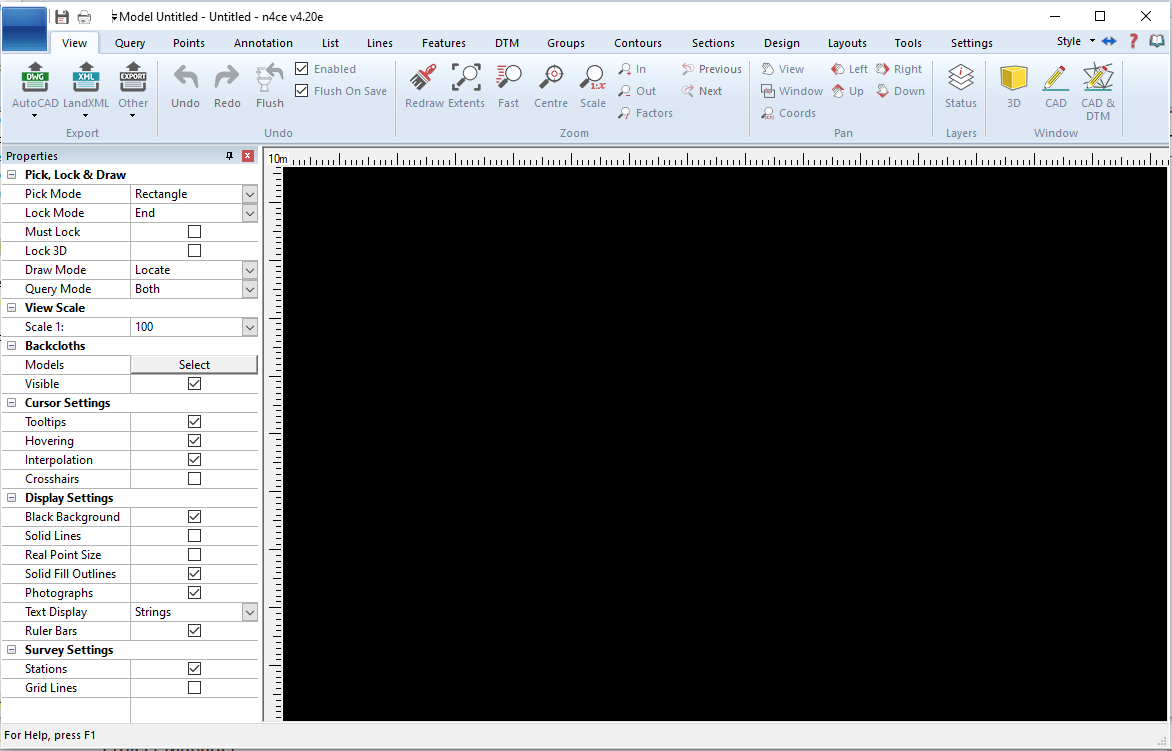
General
- Exports to Leica DBX and Topcon TN3\LN3 file formats are now available under the File Menu on a Model View. Or via the Other button in the RB interface under the Export section of the View tab.
- Items in backcloths can now be moved back and forth to change their draw order.
- Snakegrid transformations have now been implemented in both CAD and Models.
- Reporting the perpendicular Dz to other surfaces has been added to the Design menu. The height of the point can then be set to that value to allow heat maps to be plotted.
- Text macros now work when plotting Section Droplines. e.g. PZ-D for plotting invert depths for manholes.

Comments
0 comments
Please sign in to leave a comment.