This guide is going to demonstrate how to uninstall n4ce.
1. First, go to the Add or Remove programs setting. This can be found either by searching for it in the windows menu or navigating through settings.
2. Once here search for n4ce. Click on the version you would like to uninstall then select Uninstall. Select Yes to any pop-ups.
3. A new window will appear. Select Yes if you're uninstalling the software.
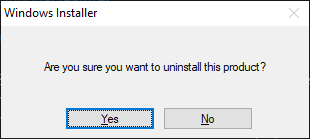
4. Next, another window will appear, select "Do not close applications". Then press Ok.
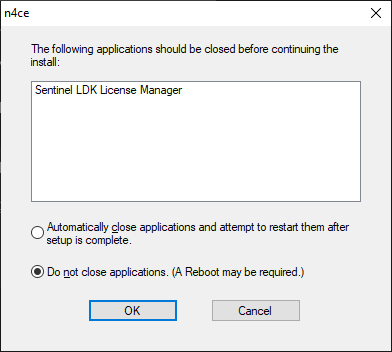
5. The software will continue to uninstall from your PC.

Comments
0 comments
Please sign in to leave a comment.