Our n4ce Version Control Software allows you to choose and apply which Licensing method you would like to use.
If the Version control does not appear during the installation period you can still access this via n4ce Support Files > n4ceVersionControl > n4ceVersionControl.exe. (If this folder is also unavailable then use the installer once again) Once you have run the program and accepted Yes to any prompts this window will appear.
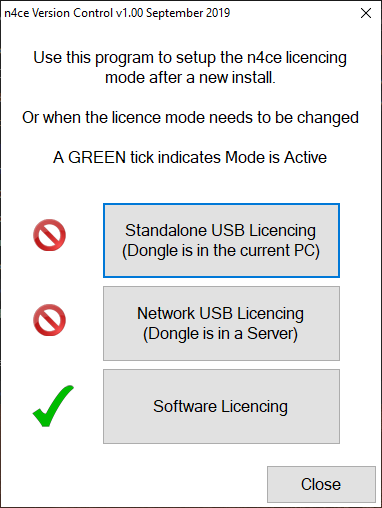
This allows us to configure the licencing mode for n4ce. You must select the correct one, so please read carefully.
Note: For each method, the USB Dongle needs to be plugged into the Local PC.
Once you have chosen please return to the installation Article.

Comments
0 comments
Please sign in to leave a comment.