n4ce can run into some problems due to false positives being reported if you do not have your AVG or Avast anti-virus software disabled. Each anti-virus software has different ways to disable them, therefore, you may need to do some research yourself.
Avast
- Right-click on the Avast orange icon in the Windows system tray.
- Select Avast shields control and select for how long you want to disable it.
- Confirm by clicking Yes on the dialogue.
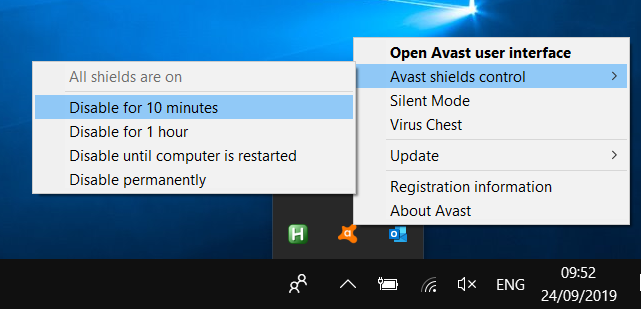
What to do if Avast has already captured n4ce Files
If Avast has already captured n4ce files then you will be shown this window.
If this has occurred then we will need to remove them from the virus chest. Open Avast and select Protection.
Select the 3 dots and press "Restore and add an exception" to all of the files it's captured from n4ce.
AVG
- Right-click on the AVG square icon in the Windows system tray.
- Click on the green switch 'Protection enabled'
- Select for how long you want to disable the protection.
- Confirm by clicking OK on the dialogue.

What to do if AVG has already captured n4ce Files
You will need to open the AVG software and navigate to Menu > Settings > exceptions. Once select the 3 dots and press "Restore and add an exception".
Other
If you have any other software then please research and disable it before proceeding as it will cause issues. You can also add the folder "Applications In Cadd" as an exception within your software, however, this may vary. The file path is C:\Program Files\Applications in Cadd.
Installation
Once your Anti-Virus software has been turned off we can now carry on with the installation.

Comments
0 comments
Please sign in to leave a comment.