The meshing of point clouds differs from the DTM generated by n4ce when considering normal survey data as standard topographic surfaces can not have vertical edges or overhangs. They can therefore be contoured and used for volume calculations. The meshing tool found in the point cloud engine of n4ce Designer uses a full 3d meshing routine which does allow for vertical edges and overhangs which can therefore model much more complex datasets.
The example below shows a cleaned 3d point cloud of a bridge. It has a deck, side walls, and archways. By using the 3d Meshing Routine, this cloud can be re-formed as a solid model of sorts.
Here it is modelled and height shaded.
Here we are looking from a different direction and shading it with a generic texture to show off the surface detail.
Settings
Depending on the type of data being modelled and the quality of the output that is required, the settings may need to be adjusted to achieve the best results. These settings are...
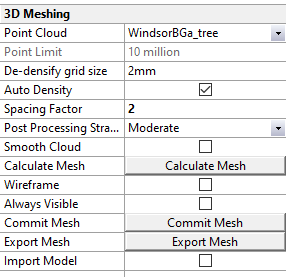
- Point Cloud - Defines which point cloud is the target for meshing. Really only applicable if multiple point clouds are open at the same time.
- Point Limit - Standard n4ce Designer can mesh up to 10 Million points. There are two additional paid tiers above this which raise that limit to 30 Million and Unlimited respectively.
- De-densify grid size - Because the maximum number of points that can be meshed can have a limit, and when dealing with static scans, there can be a lot of duplicate data. This 3d De-densification setting thins the data out so that it is homogeneous and will not contain duplicates. This helps to control the quality of the mesh and the time it takes to calculate. Obviously, there is very little point meshing a wall every millimetre when looking for movement (assuming the scan data is that dense), when a 50mm grid will be just as suitable. Obviously, the more data that is being modelled, the longer the process will take.
- Auto Density - This option lets the algorithm choose the density setting automatically based on the density of the data being meshed. This does not normally need to be switched off. But if it is, then the Spacing Factor changes to a Spacing Value so that the smallest hole it should try and mesh can be manually set. Setting this too small can result in no triangles being formed, or a mesh with a lot of holes. Setting it large, compared to the density of the data, will result in courser meshes with fewer faces,
- Spacing Factor - Assuming Auto Density is enabled, this sets the smallest hole to be filled at a factor of that spacing calculated by the algorithm. Again small values will result in more detail being preserved, but at the consequence of holes perhaps appearing and the routine taking longer to complete.
- Prost Processing Strategy - provides options to help tidy the resulting mesh.
- None - Leaves the mesh unmodified
- Moderate - Applies a medium amount of smoothing of the mesh and face simplification.
- Maximum - Applies a large degree of smoothing of the mesh and heavy face simplification.
- Smooth Cloud - This option attempts to first filter out noise in the scan data.
Examples
Given this scan data...

Below are a series of images showing the results of the various settings, so the impact of the setting changes can be more easily understood.

| De Densify Grid Size (mm) | 10 |
| Auto Density | Yes |
| Spacing Factor | 2 |
| Post Processing Strategy | Moderate |
| Smooth Cloud | Yes |

| De Densify Grid Size (mm) | 5 |
| Auto Density | Yes |
| Spacing Factor | 2 |
| Post Processing Strategy | Moderate |
| Smooth Cloud | Yes |

| De Densify Grid Size (mm) | 2 |
| Auto Density | Yes |
| Spacing Factor | 2 |
| Post Processing Strategy | Moderate |
| Smooth Cloud | Yes |

| De Densify Grid Size (mm) | 2 |
| Auto Density | Yes |
| Spacing Factor | 1 |
| Post Processing Strategy | Moderate |
| Smooth Cloud | Yes |

| De Densify Grid Size (mm) | 2 |
| Auto Density | Yes |
| Spacing Factor | 1 |
| Post Processing Strategy | None |
| Smooth Cloud | Yes |

| De Densify Grid Size (mm) | 2 |
| Auto Density | Yes |
| Spacing Factor | 1 |
| Post Processing Strategy | None |
| Smooth Cloud | No |

| De Densify Grid Size (mm) | 2 |
| Auto Density | Yes |
| Spacing Factor | 1 |
| Post Processing Strategy | Moderate |
| Smooth Cloud | No |

Comments
0 comments
Please sign in to leave a comment.