When n4ce is opened via the main n4ce shortcut it loads all of its defaults and settings from three folders...
- Settings
- Symbols
- Templates
By default these are stored in the folder "C:\ProgramData\Applications in CADD\n4ce".
When an n4ce SDB project file is saved, then a copy of the settings within the current project are stored within the SDDB file. So that when it is re-opened, either by going to File/Open in the project manager, or by double clicking an SDB file in explorer, everything is exactly as it was. This is because n4ce will use the settings stored within the SDB file rather than the master defaults on disk.
Each of the major settings dialogs have a Save and Load button, an example of the Layers dialog is show below.
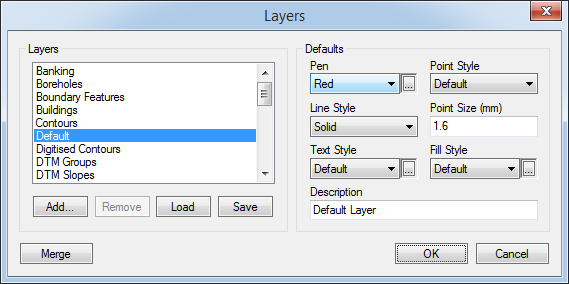
When either Load and or Save is used the default location for the file is set to the settings folder. Although technically the files can be loaded from or saved to any location.
From the Settings menu in the Project Manager there a sub menu called Reload. This enables a selected setting to be updated from file without going into the necessary dialog. There is also an All option at the base of that menu to totally reload all settings from disk.
Below the Reload option is another, called Save All. This takes all the settings in the current project and commits them to disk. So that the next time n4ce is opened from the main application shortcut, it will load the new settings just saved there.

Comments
0 comments
Please sign in to leave a comment.