When n4ce opens up from the main n4ce shortcut it loads all of its settings for layers and codes etc... from its Settings folder.
The default location for this folder is off of "C:\ProgramData\Applications in CADD\n4ce". However for those clients wishing to centralise their settings so n4ce opens with exactly the same defaults on multiple machines, and can also be updated by changing the files in just one location... Then the path to the settings folder can be changed.
However to make this change Administrator Privileges are required. To do this the n4ce shortcut needs to be right clicked and "Run as Administrator" selected.
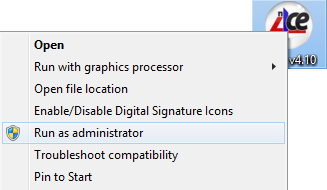
To make the change once n4ce is running with admin privileges goto the top of the Settings menu in the Project manger and select the option Settings/Folder.
You will then be prompted with a folder selection dialog to select the PARENT folder that the Settings folder and all the other n4ce folders are stored off of. Normally in these circumstances this new parent folder will be located on a Network drive.
Once the selection has been made, close n4ce and re open normally, then goto the Layer Settings option from the Settings menu to see if the settings have been loaded correctly. If not repeat the previous step to ensure the PARENT folder was selected and not the Settings folder itself.

Comments
0 comments
Please sign in to leave a comment.