Right clicking on the Stations folder in the Project Manager pops up the following menu.
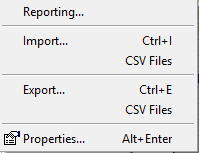
The options are:
- Reporting: This generates a text report listing all of the properties of the stations listed in the grid view.
- Import: Imports Stations and their co-ordinates from a file. The file can either be a standard file generated by the various observation file formats n4ce supports, or a CSV file. With CSV files the format can be pre-setup to extract the relevant data in comma delimited files where the order of the data can vary between applications.
- Export: Exports the Stations to one of a list of instrument manufacturers (when the extension is set to .log) or Leica .GSI, MX .MDT and StarNet .DAT. Alternatively the Stations can be written out to a CSV file where the order of the Stations parameters can be easily configured.

Comments
0 comments
Please sign in to leave a comment.