The Pen options allow you to add or remove points that are displayed using a specific pen. A dialog box will be displayed asking you to choose the required pen.
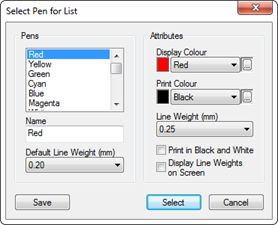
Note that if the point pen in the code prefix used by a point is set to “Layer Pen”, the pen of the layer on which the point is displayed will be used in the selection.
This dialog that is displayed for this option is the Pen Defaults Dialog. You should highlight the required pen in the list and choose the Select button. Care should be taken using this dialog box as any changes made to the various pens, and their associated settings, will be remembered within the project.
The Style options allow you to add or remove points that are displayed in a specific point style. A simple dialog box will be displayed as below, asking you to choose the required point style. All point styles are listed in the drop list. Note that if the point style in the code prefix used by a point is set to “Layer Style”, the point style of the layer on which the point is displayed will be used.
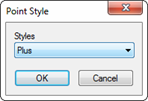
The Layer option allows you to add or remove points that are displayed on a given layer. When this option is selected, n4ce will analyse the current model to identify which of the layers in the project are being used for the display of points. These are then listed in a dialog box shown below. To help you, the number of points that use each prefix and the prefix description are also displayed. You should also note that if the code of a point is not recognised, there is no layer information and, therefore, that point cannot be selected.
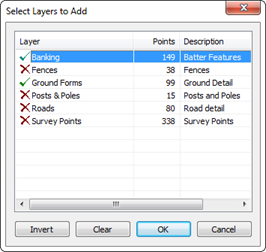
For each layer in the list, there will either be a green tick or a red cross. A green tick signifies that you wish to select or remove points using that layer whilst a red cross tells n4ce to ignore these layers. To toggle between the tick and the cross, double click the layer in the list. When you select the OK button and leave the dialog box, the selection setting for each of the displayed layers is remembered for this model.

Comments
0 comments
Please sign in to leave a comment.