This article will go through the steps involved when filling in a hole within a DTM. Note: It will not generate any points in the hole yet.
First, you should have the DTM generated with the hole visible. Select DTM --> Edit --> Hole and indicate one edge of the hole. This will fill in the gap.
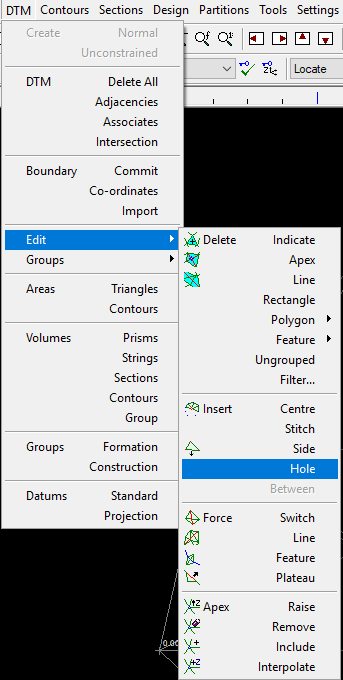

Comments
0 comments
Please sign in to leave a comment.