The Areas options from the DTM menu allow you to use the groups and triangles in the DTM to calculate and display areas.
Areas of Triangles
The Areas Triangles option allows you to calculate the plan and slope areas of the DTM triangles. When this option is selected, a report window is displayed summarising the triangle areas, as shown to the right. The results are in tabular form and show both the plan and the slope areas for each group. Also displayed are the areas for unassigned triangles as well as totals. This report can be printed, saved away as a text file for future use or you can use copy and paste to insert it into another document.
At the same time that this window is displayed, a dialog box will also be displayed inviting you to plot a table in the dedicated CAD backcloth of the model. The dialog box is shown to the right. If you do not wish to plot a table, select the Cancel button. The Slope Areas checkbox allows you to specify whether the calculated slope areas are to be plotted in the table. The Groups group allows you to specify which groups you wish to display in the table and there are three settings.
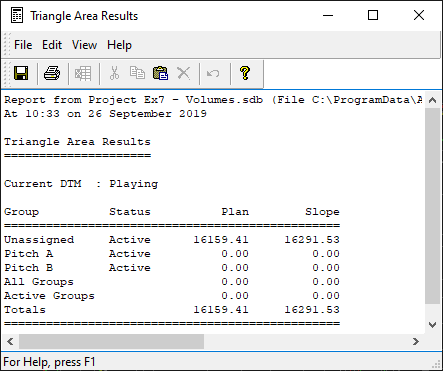
Active
If this radio button is set, only the areas for groups that have an active status will be displayed.
Assigned
If this radio button is set, only the areas for the groups will be displayed in the table. There will be no areas for unassigned triangles.
All
If this radio button is set, the areas for all groups whatever their status will be displayed.
The Display Total check button allows you to specify whether the summarising totals are displayed at the bottom of the table. These totals add up all the areas that are displayed in each column.
If there are no DTM groups in the model, a simple summary table will be created. The examples below show sample areas tables for models both with and without groups.


Comments
0 comments
Please sign in to leave a comment.