The DTM options allow you to work with DTMs as a whole. The option DTM Delete All will delete all of the triangles in the current DTM.
During the formation of a DTM, the algorithm used ensures that each triangle knows which triangle is adjacent to each of its sides. This is necessary when editing DTMs. The DTM Adjacencies option allows you to reset the DTM to ensure that each triangle knows its neighbours. This option is required if you have imported a model from another source, such as MX GENIO or LandXML.
When creating sections through a model, you often require that sections are also taken through other models. For example, when designing earthworks taking sections is a good way of visualising the effect of screening bunds around excavations. The DTM Associates allows you to associate other DTMs with the current model. When selected, a DTM section dialogue is displayed allowing you to select the required DTMs. The list of available DTM is shown on the left and the list of DTMs that you have selected is shown on the right. The arrow buttons allow you to move the DTMs between the two lists. The Up and Down buttons allow you to reorder the associated DTMs. This controls the order in which the DTMs appear in the section definition dialogue boxes.
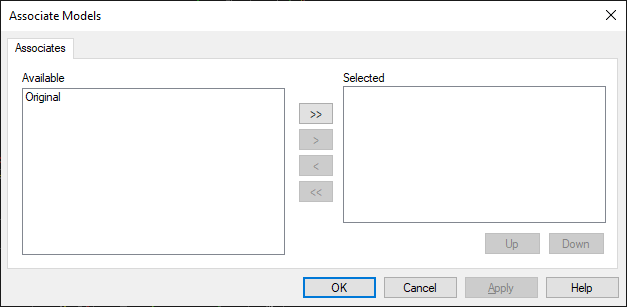

Comments
0 comments
Please sign in to leave a comment.