Within n4ce 4.30, we now can display symbols with the Directions or Fall of a given line.
To start, we need either use an existing symbol or create a new one. To create a new one, please watch the following video:
Once you have the correct symbol, query the code and select coding. Next, select the symbols tab to ensure this is enabled and apply the correct symbol.
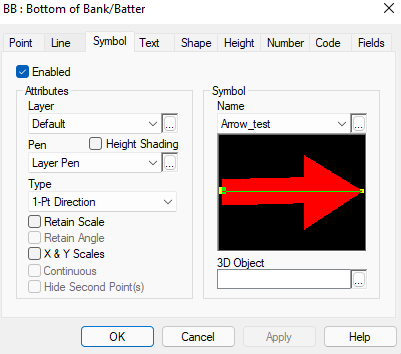
Under the Type dropdown option, you will see the 1pt Direction and 1pt Fall.
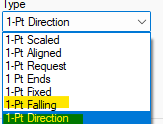
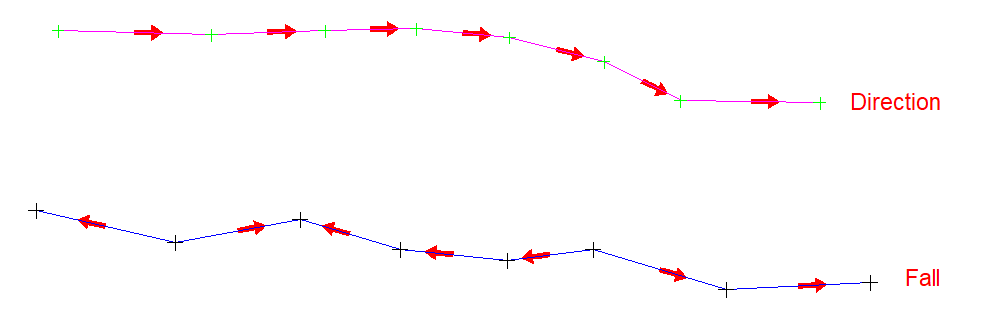
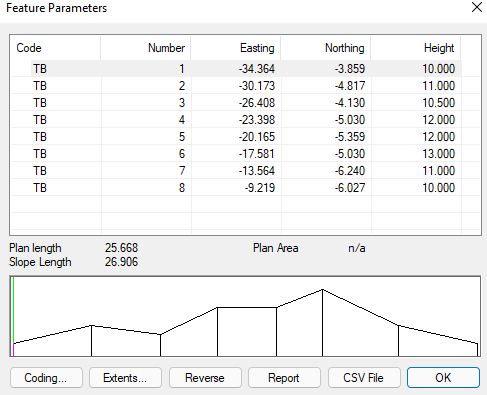
(Both lines have the same heights)

Comments
0 comments
Please sign in to leave a comment.