The Parallel Multi Indicate option allows the same parallel operation to be applied to successively selected features.
In the example below two building footprints need to be paralleled to the same offset but to different heights. The heights, in this case, come from CAD text that exists in a second CAD model where each item of text is placed inside the bounds of an appropriate feature.
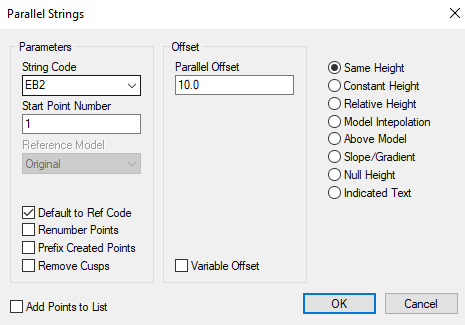
The appropriate code then needs to be selected as usual, and the option...
- Indicated Text
When Ok is then pressed, and each feature clicked in turn, the strings will be paralleled as desired and to the appropriate levels.
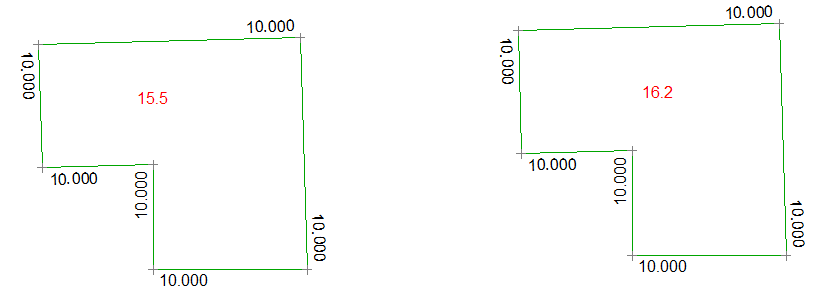
Before Paralleling
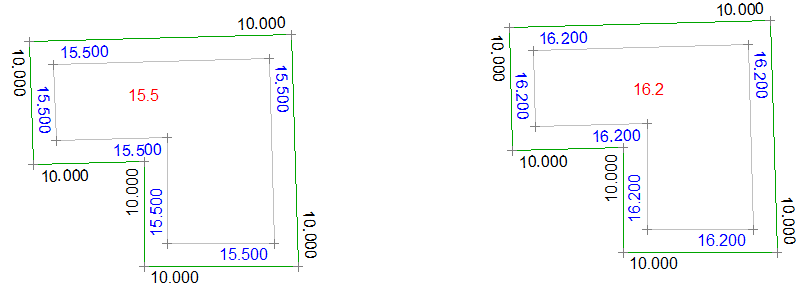
After Paralleling

Comments
0 comments
Please sign in to leave a comment.