Whilst n4ce has tools for generating horizontal and vertical alignments, this may be overkill for some people. Here is a nice little trick to join two vertically sloping features with a vertical curve. Ideally the two features are roughly horizontal, as shown here.
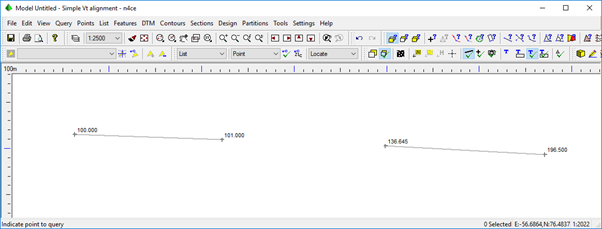
If you return to the spreadsheet, simply swap the Z and the Y columns to look at the feature in elevation.
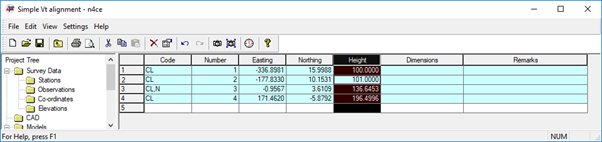
View the features. You're now looking at them in elevation.
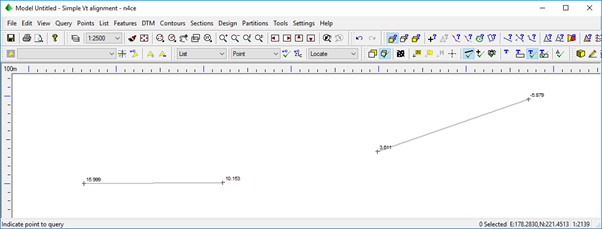
Use the Feature editing tools to join the two grades, adding a comma T at the two joining ends. Since we need additional points on the vertical curve we can now use the tool to densify points along the curved segment. Feature curve fitting in n4ce approximates a circular arc (compound), so this effectively produces vertical arc.
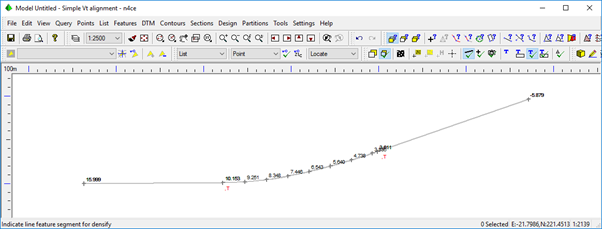
The next swap back the Z and Y values to take you back to the plan, as shown below.
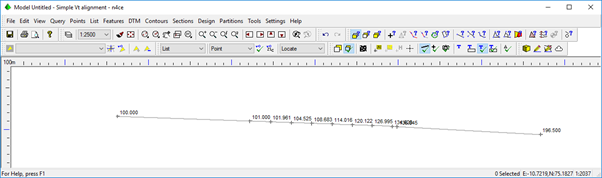
Querying the feature will show how well your curve fitting has been performed!
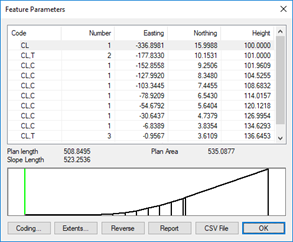

Comments
0 comments
Please sign in to leave a comment.