This article is going to explain the steps involved to ensure you are using the Nvidia Graphics Card to get the most from n4ce assuming you have an Nvidia Graphics card. If you are using an AMD graphics card then the steps and menus will vary.
1. Right-click on your desktop and select NVIDIA Control Panel.
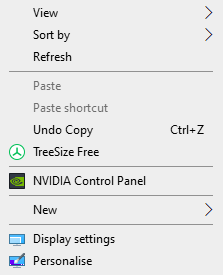
2. Next, press Manage 3D settings and add n4ce to the program you would like to customise.
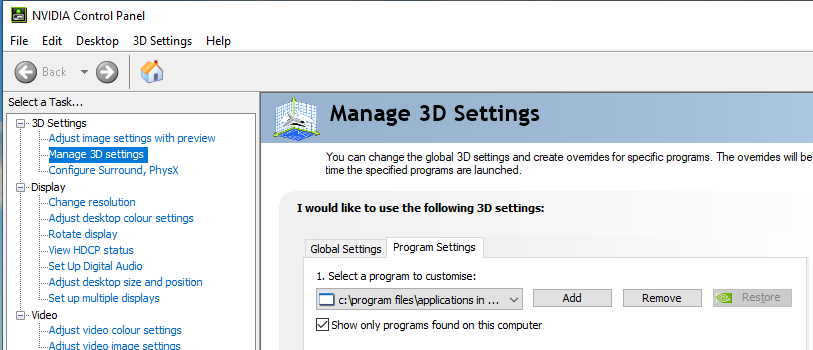
3. Next, ensure that "High-Performance NVIDIA Processor" is selected from the dropdown menu.
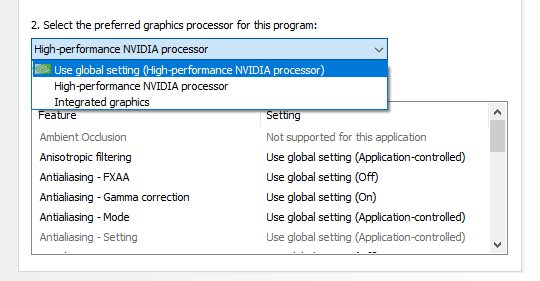
4. Finally, a new Apply button will become active, select Apply and restart n4ce.
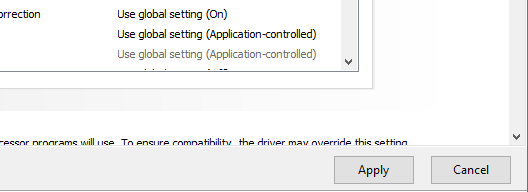
5. Once you have restarted n4ce navigate to the 3D viewer and within the Home Tab use the Hardware info button, it must say Nvidia. If it does not state this then the changes have not been set.
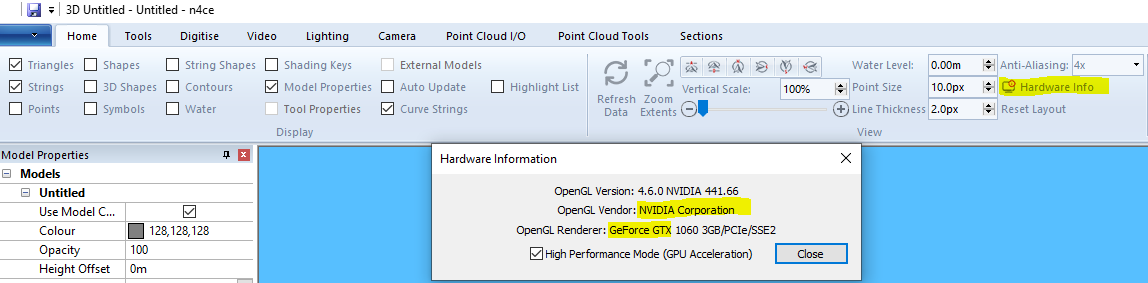

Comments
0 comments
Please sign in to leave a comment.