Large Geo TIFF files can now be converted to ECW files. Dramatically reducing the necessary file size and improving performance when trying to work with multi-gigabyte files. For instance, a 5GB Tiff can result in a 300MB ECW with no loss of data and instant screen redraw. 20% is the standard target compression which is usually a good place to start.
To Convert a TIFF please right-click on the Images folder --> Convert. A new window will appear asking you to select the TIFF followed by another window asking for the export location.
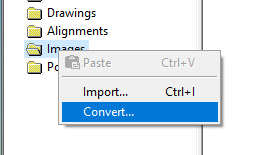 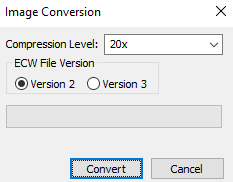 |
You will be asked to choose either ECW Version 2 or Version 3. For compatibility reasons Version 2 is default however Version 3 Allows Transparency within the image. Once the settings have been configured we can now select Convert.
Please Note: 20x compression and ECW - Version 2 are the default settings.

Comments
0 comments
Please sign in to leave a comment.