One of the n4ce settings for displaying DTM triangles is to allow the shading of triangles with different colours representing different heights. The Table Shading Key option allows you to create a key that shows the height value assigned to each colour. When selected, you will be asked to define the parameters of the key using the dialog shown below. This dialog only allows you to change the items relating to the key itself. Setting the colours used in the DTM shading has already been described.
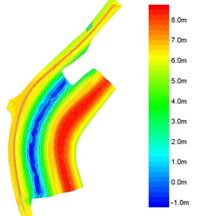 |
|
|
DTM Shading Key Dialog |
Example of DTM Shading and Key |
The Layer field allows you to change the layer on which the key will be created. The Vt Scale field is used to define the vertical scale of the key. Normally, this scale should be less than the current view scale to enable a legible key to be created. You may need to use a little trial and error here to achieve the desired result. The Width field displays the width of the key in millimetres. The Units field displays the string that will be appended to each text item representing heights. The Pen and Style fields allow you to specify the attributes for the text items and the Interval field defines the interval at which you wish to generate the heights. The heights are formatted using the number of decimal places in the Decimals field.

Comments
0 comments
Please sign in to leave a comment.