The Table Legend dialog allows you to display a legend of the features that have been used in the current model. When selected, a list of the recognised code prefixes that have been used in the model will be displayed. The information includes the number of strings using the prefix together with the description that has been assigned to it. You can choose not to plot some of these by double-clicking over them. Those with a green tick will be plotted whilst those with a red cross will not.
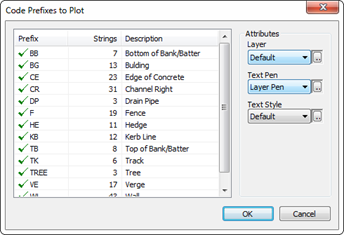 |
|
|
Feature Legend Dialog |
Example of Feature Legend |
The Layer field allows you to specify the layer for the legend. The Text Pen and Text Style fields allow you to format the text as you require. Once you have selected those you wish to plot, you will be asked to position the legend and it will be created in the dedicated CAD backcloth.

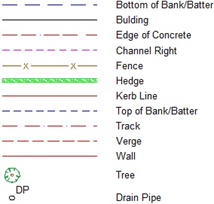
Comments
0 comments
Please sign in to leave a comment.