The Rectangle options allow you to create a rectangular, closed, polygonal line feature from an existing feature of either 2 or 3 points.
The Rectangle 2 Points option allows you to create a rectangular feature from a single segment line feature by providing a width. You will be asked to indicate the feature segment and then enter the width of the rectangle. A positive width will mean that the rectangle is created to the right-hand side of the feature segment. The heights that are assigned to the new points are copied from the original points.
The Rectangle 3 Points option allows you to create a rectangular feature from a three-point line feature. Indicate the feature and it will be changed to a four point, closed rectangular line feature. The first two points of the original feature will remain unchanged whilst the third point will be used to calculate the rectangle width and direction. The heights that are assigned to the points will, if possible, be calculated from a mathematical plain through the original three points. If this is not possible, the heights are copied from the first two points.
 |
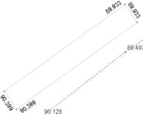 |
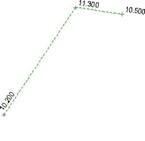 |
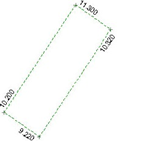 |
|
Before 2-Point Rectangle |
After 2-Point Rectangle |
Before 3-Point Rectangle |
After 3-Point Rectangle |

Comments
0 comments
Please sign in to leave a comment.