The Height options allow you to change the heights of points on a line feature and are access from the pop-up menu shown below.
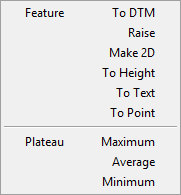
Feature to DTM - This option will interpolate a new height for the points on a feature such that it sits on a reference DTM. You will be asked to indicate the feature to change and then a dialog box asking you to choose the DTM for the interpolation. The Group Depths check box will take account of any depths assigned to groups in the DTM.
Feature Raise - This option will raise or lower a feature by a given height offset. Indicate the feature and a dialog box will be displayed inviting you to enter the offset. A negative offset will lower the feature.
Feature Make 2D - This option will set the height of all the points on a feature to be a null height.
Feature To Height - This option will set all of the heights of the points on a feature to a given value. Indicate the feature and a dialog box will be displayed inviting you to enter the new height. A negative offset will lower the feature.
Feature To Text - This option will set all of the heights of the points on a feature to a value displayed in a piece of text. The text string can be in the dedicated CAD backcloth of the current model or in another CAD backcloth. Indicate the feature and then indicate the text string to use.
Feature To Point - This option will set all of the heights of the points on a feature to be the same value as the height of an indicated point. Indicate the feature and then indicate the point to use.
The Plateau options allow you to set the height of all points on a feature to be the same value which is calculated using the points themselves.
Plateau Maximum - This option will set all the heights of a feature to be the maximum height of the points of the feature.
Plateau Average - This option will set all the heights of a feature to be the average height of the points of the feature who have a valid height.
Plateau Minimum - This option will set all the heights of a feature to be the minimum height of the points of the feature.
Note that any point that does not have a valid height will still have its height set to the new value.

Comments
0 comments
Please sign in to leave a comment.