Exporting the code list from n4ce to Leica Captivate is a simple process and will configure a lot of options on the logger such as attribute fields and free codes.
n4ce
From the code table (Settings > Display Codes) use the option Export > Leica XML. Save the file with any name you choose into the Data folder of your instrument USB or SD Card.
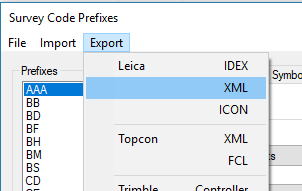
Leica Captivate
With the storage device now in your Captivate logger follow the import procedure for XML files as follows.
Click on any job from the carousel, and it will flip over to reveal the Import Data option.
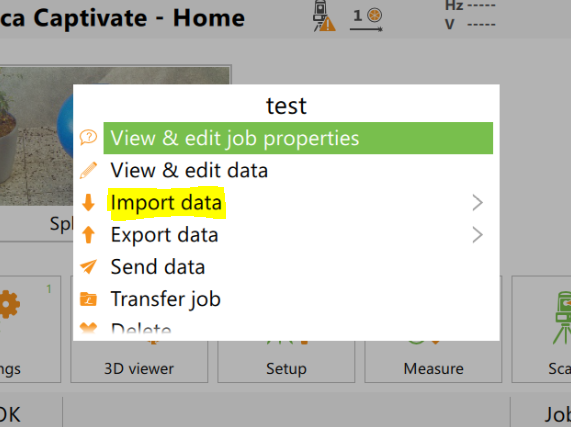
Select XML files for the data type.
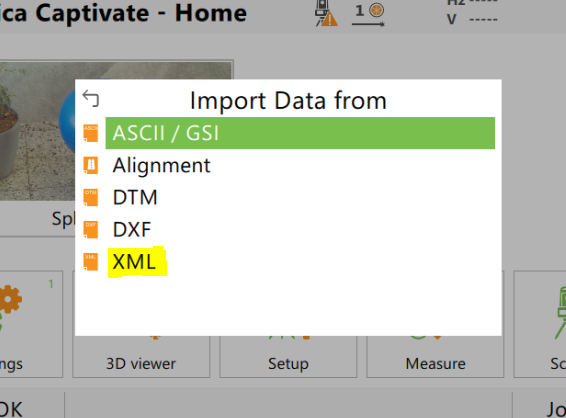
Select the file using the From file option. Then click the Import global codelist tickbox. Then click OK.
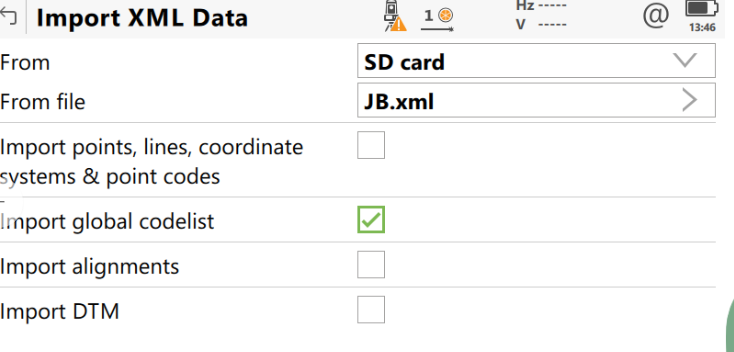
The code list will now be available to use on any new job.
Leica Viva
The procedure is similar to Captivate, the menu items are in different locations though.
First go to Import XML via the following path Jobs & Data > Import Data > Import XML data
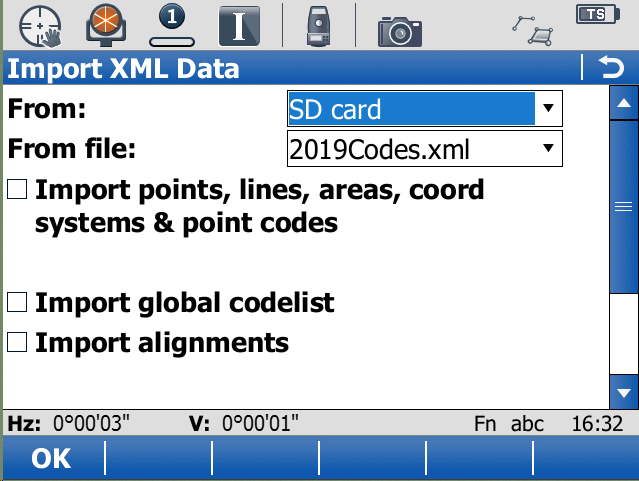
Choose the codelist from the list and tick Import Global Codelist then click OK.
The logger will confirm import of one codelist and you can now add that codelist to a new job.

Comments
0 comments
Please sign in to leave a comment.