When exporting code prefixes, all the prefixes in the current project will be exported to the file.
The Leica options allow you to export to Leica IDEX files and Leica HeXML files. When exporting to IDEX files, you will be given the option to specify which version of the IDEX file you wish to create as different instruments require slightly different IDEX files. The ICON option allows you to export a very simple XML file containing the code prefixes suitable for upload to a Leica ICON instrument.
The Topcon options allow you to export to a Topcon XML file or a Topcon FCL file and the Trimble options allow you to export the code prefixes direct to a survey instrument or to a Trimble FXL file. Both options use the Trimble Link Engine which should be installed on your computer. If you do not have this program, please visit the Trimble website and download it. You must register with Trimble to use it. Finally, the GeoMax option allows you to export the code prefixes to a GeoMax CSV file. The Spectra option allows you to export code prefixes to FXL files without using the Trimble Link Engine for upload to Spectra Precision instruments.
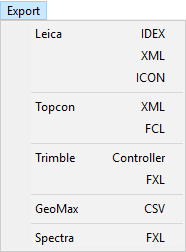

Comments
0 comments
Please sign in to leave a comment.