As well as defining the data that is expected, n4ce also allows you to define constraints for dimensions. Again, these settings are irrelevant in n4ce but are used for setting up code lists for instruments. The three constraint settings are as follows.
Normal - which is a normal dimension with no constraints. An example of a normal dimension is shown in the property page above.
Ranged - which is a dimension where you can define maximum and minimum values for a dimension. The value of the dimension is not checked against the maximum and minimum values by n4ce but these constraints may be used by your survey instrument. For this type of dimension, most survey instruments will expect a real value.
Choice List - which is a dimension chosen from a list of available options. Again, the value of the dimension is not checked by n4ce to ensure that one of the options has been chosen. For this type of dimension, most survey instruments will expect either a real or string value.
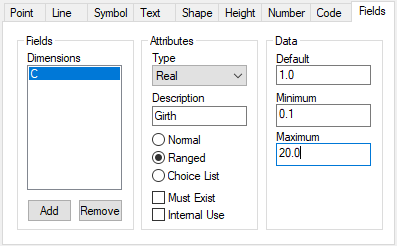 |
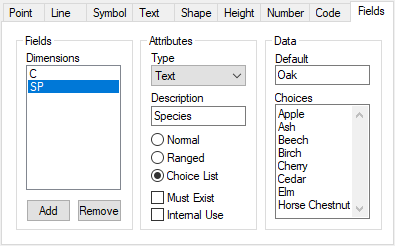 |
There is one special field that can be defined for Leica instrument users. This filed is called QUICKCODE and can be used to define the quick code value that is exported to either a Leica IDEX file or a Leica XML file. For all other instrument exports, this field is ignored.

Comments
0 comments
Please sign in to leave a comment.