Dimensions are available that instruct n4ce to sub-divide certain shapes into sections. This can be used to simulate steps, large manholes with multiple access covers, cattle grids and gratings.
The Number of Segments dimension, fixed as NS=, can be used to sub-divide any 2-point rectangles, normal 3-point rectangles or 4-point polygons with additional lines. For a 2-point rectangle, the lines are perpendicular to the two points, as though the first and second points are the top and bottom of a flight of steps, respectively. For a 3-point rectangle, the lines are parallel to the first two points, as though the first two points represent the bottom of the steps and the third is the top. For the 4-point polygon, the sides between points 2 and 3 and 4 and 1 are sub-divided.
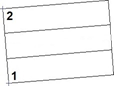 |
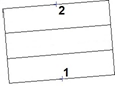 |
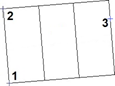 |
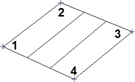 |
The value of the NS dimension is the number of segments that the shape is divided into. Therefore, the number of additional lines that are drawn will be one less than this value. The examples above show shapes with an NS dimension of 3.
The Number of Columns dimension, fixed as NX=, and the Number of Rows dimension, fixed as NY=, can also be used to divide 2-point and normal 3-point rectangle shapes above in both directions. The columns are always assumed perpendicular to the line between the first two points and rows are parallel to that line. The number of columns and rows dimensions should always be applied to the first point on the shape.
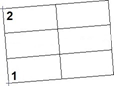 |
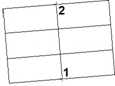 |
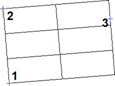 |
The examples above show shapes with an NX dimension of 3 and an NY dimension of 2. Note, that you do not need to provide both dimensions should you only want either columns or rows.
Looking at both sets of examples above, you should see that for the 2-point rectangles the dimensions for the number of segments and for the number of columns are the same. However, for the 3-point rectangle, the number of segments dimension is the same as that for the number of rows.

Comments
0 comments
Please sign in to leave a comment.