There are comma codes specifically related to building surveys that allow you to alter the shape of line features. An example is to allow the creation of a hidden corner next to a chimney breast or an alcove. Currently, these comma codes are fixed and cannot be changed. In each of the examples, the solid line is the line that is displayed and the dashed line shows what would be displayed without the comma code. The comma code is placed next to the point in the sequence to which it should be added.
The Perpendicular Corner Before comma code, fixed as H, requires a sequence of four survey points with the comma code on the last point. An extra line vertex will be created where a line through the third point which is perpendicular to the line joining the third and fourth points intersects with the line extrapolated from the first and second points.
The Perpendicular Corner After comma code, fixed as J, again requires a sequence of four survey points with the comma code on the last point. An extra line vertex will be created where a line passing through the second point which is perpendicular to the line joining the first and second points intersects with the line extrapolated from the third and fourth points.
The Corner Merge comma code, fixed as K, requires a sequence of four survey points with the comma code on the last point. An extra line vertex will be created where the line extrapolated from the first and second points intersects with the line extrapolated from the third and fourth.
The Corner Before comma code, fixed as L, requires a sequence of three points with the comma code on the last point. An extra line vertex will be created where a line passing through the second point which is perpendicular to the line through the second and third points intersects with a line passing through the first point which is parallel to the line passing through the second and third points.
The Corner After comma code, fixed as M, also requires a sequence of three points with the comma code on the last point. An extra line vertex will be created where a line passing through the second point which is perpendicular to the line through the first and second points intersects with a line passing through the third point which is parallel to the line passing through the first and second points.
The Segment Offset comma code, fixed as O, requires a sequence of three points with the comma code on the second point. With this comma code, two extra line vertexes will be created such that they represent a line passing through the second point which is parallel to the line created by the first and third points. This can be used to simulate an alcove in a wall.
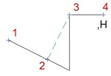 |
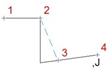 |
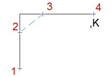 |
|
Perpendicular Corner Before |
Perpendicular Corner After |
Corner Merge |
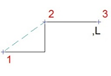 |
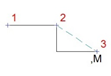 |
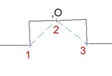 |
|
Corner Before |
Corner After |
Segment Offset |
The Line Extension dimension, fixed as X=, allows you to extend a line segment into a corner that is not visible from the survey instrument. It should appear on the second of a pair of points where the line between the two points needs to be extended and the value of the dimension will be used to extend the line segment in plan.
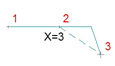
The 3-D Line Extension dimension, fixed as XZ=, is similar to the above dimension. However, the value of the dimension will be used to together with the heights of the points to extend the line segment in 3-D.

Comments
0 comments
Please sign in to leave a comment.