Within n4ce 4.40 we have introduced a new export to PDF option which utilizes the Adobe Acrobat Reader to generate high-quality PDF files from n4ce models, CAD, observations, and drawings.
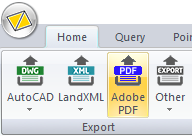
If selected you will be prompted to choose an output location for the PDF file. Once this has been picked a new dialog window will appear which we can use to configure the PDF.
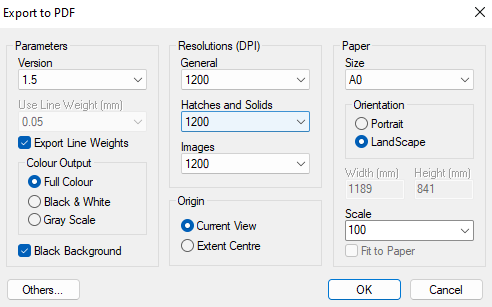
Version - The version controls what version of the PDF is exported to.
Export Line Weights - Exporting the line weights can be useful if different lines need to be of different thicknesses. However, if you would prefer them to all be the same then please disable this option and select a pre-defined Line Weight.
Colour Output - This allows you to adjust the colour output.
Black Background - If enabled the background is black otherwise it will be white.
General Resolutions (DPI), Hatches and Solids (DPI), Images (DPI) - The DPI option allows you to adjust the quality/resolution of each object type. Note: The higher the value the better the resolution.
Origin - These options allow you to change how the data is positioned on the paper space.
Size - Here you can define what paper size is used when exporting the drawing.
Orientation - Direction of the paper within the PDF.
Scale - Here you can define a fixed scale or n4ce can calculate the appropriate scale for all the data to be visible. This can be done using the Fit to Paper checkbox.

Comments
0 comments
Please sign in to leave a comment.