The lighting tab provides control of the lighting system within the 3D view. Lighting is important in providing contrasting shadows on DTM making it easier to see the 3D deviations within the surface.
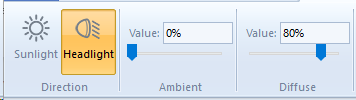
- Direction:
- Sunlight: this option creates a virtual sun light object which stays in place vertically above the model, this will create very flat lighting across the scene.
- Headlight: this option creates a light object that is fixed to the camera position with the light shining away from the camera, like headlights on a car. This will create more contrasting, harsher, shadows.
- Ambient: The amount of ambient light in the scene, if this is set to 100% everything will be very evenly and brightly lit.
- Diffuse: The amount of spread of any light source in the scene.
Usually to create a nice contrast on a 3D model the above settings will work well with small adjustments to the Ambient and Diffuse settings dependent on your data. Below is the same data lit from above (Sunlight) and along the line of sight (Headlight). Depending on the surface makeup very different results are likely.
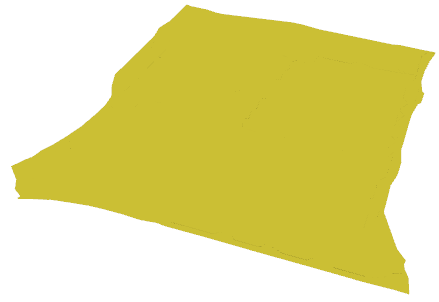
Sunlight Illumination
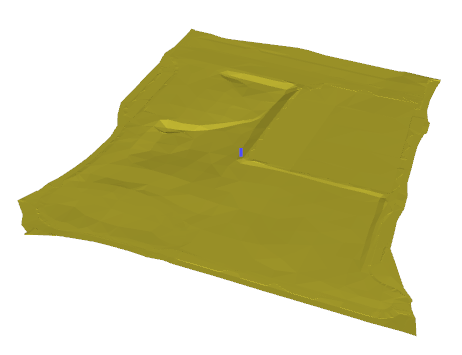
Headlight Illumination

Comments
0 comments
Please sign in to leave a comment.