The Client Area of the AiC website can only be accessed by n4ce Maintenance/Service Charge paying clients. This includes clients who have n4ce Renewable Software licences, with which the Maintenance is included.
n4ce licence information, licence Authorisation Codes, n4ce Installations, Support Ticket History and other relevant links are contained within the Client Area.
You will be issued with your AiC Client Area login details via email, and a Username and Password will be provided.
Click on Client login, which is situated in the top right corner of the AiC website and visible at all times.

Enter the Username and password as provided and click Login or press Return/Enter.
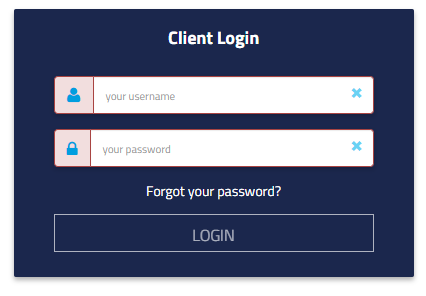
The password provided is temporary and you will be asked to reset it once you log in with the given details.
Please ensure your new password is at least 8 characters in length.
When you have reset your password, you will be prompted to log back into the Client Area with your new password.

Comments
0 comments
Please sign in to leave a comment.